Are You Guilty Of These Irritating Email Habits?
2014.06.10
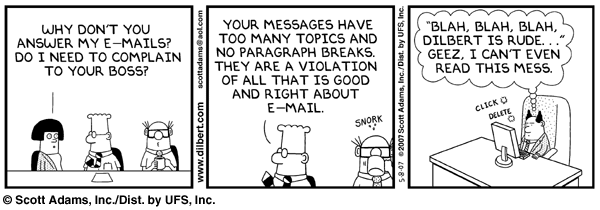
There's no denying that email is an incredibly powerful, useful business tool provided that it's used properly. But despite it being 2013, many people seem clueless with how to use email correctly. This can prove not only to be disastrous but can also cause you great embarrassment and regret.
This list below offers a couple of common examples of email faux pas that you might be sending out unnecessarily:
1. Emailing someone to say you just left them a voicemail
Give people a chance to respond. Sometimes they're just as busy as you are. So resist the urge to let them know you just sent them a voicemail via email, Twitter or Facebook. This results in a communication chain that they'll have to sift through.And even if you absolutely must use email, you might as well go ahead and explain exactly what you left in their voicemail instead of just waiting for them to call you back.
2. Pretending to be "just checking in."
The last time you contacted this person was for a project a couple years ago. And now you need their help again but don't want to get rejected. So you start of by sending them a casual "Hi, I just wanted to check in."Skip this and just get straight to the point by either describing what you want or asking for what you need. Pretending otherwise is just insulting the other person's intelligence.
3. Setting up an email auto-response but also personally responding
There's nothing more distracting than receiving an auto-response followed by a live one. Just tell key people ahead of time that you'll be away and how you plan to communicate during that time.4. Saying "yes" when you really mean "no"
If you don't have time to handle requests for introductions to certain contacts, requests for unusual favors, requests for a bonus, then just say so. It's not cool to get someone's hopes up only to turn them down.5. Making someone read an entire email thread to figure out what you want
This just forces the recipients to scroll all the way through the thread in order to figure out what needs to be done. It's best to state clearly what you want right up front, and only include the thread if it's contains any helpful background information.6. Marking every email sent as urgent
If you're constantly flagging every email flagged as "high priority," this only indicates that you think you are the high priority. And it almost never is. If such requests happen to often, they’ll soon be ignored. And even if you really feel that your message is of utmost importance, just use the subject line to get the recipient's attention.7. Using the reply-all button
There are plenty of examples online on how doing this can be a total disaster such as accidentally sending that cost estimate to a vendor that you intended for the client. Always add multiple recipients manually so that you reduce the chances of the wrong thing getting sent to the wrong person.8. Changing the subject line when replying to an email
The subject line makes it easier to determine if and when to open and read the mail. Changing the subject line in the email while the group is still discussing makes it more likely for them to miss your response or harder to find it in the future to refer.9. Not changing the subject line for new topics of discussion
When in the midst of discussing a project, don't suddenly switch the topic because that just makes it harder for the other person to backtrack on the original conversation. If you want to discuss a separate issue, then start a new email.10. Shortening words
There's nothing more unprofessional than reading streamlined signoffs sucha s ‘KR’, ‘BW’ (‘Kind regards’; ‘Best wishes’) and ‘Rgds’. Let alone ‘thx’ for ‘thanks’. So abbreviate at your own risk.11. CC-ing everything and everyone
Careless use of the CC (carbon copy) function has got to be the number one as the most hated e-habit. Don’t CC someone in place of asking them directly to do something. And if you know the other person does not want their email address shared with your entire mailing list, use BCC (blind carbon copy).By keeping in mind these helpful email tips, you might find more prompt replies and more of the things needed done.
More Articles
Copyright © Fooyoh.com All rights reserved.