Watch Your Favorite Streaming Services With This Crazy Hack
2016.11.19
Using a VPN in today's world is a good idea. The technology has many benefits. But what exactly are VPNs and why should you use one?
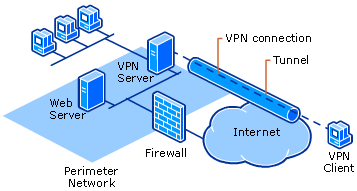
• Protect your privacy by hiding your internet activity from your ISP - and even the government.
• Let's you bypass censorship in your school, work, ISP or government.
• Allows you to fake your location to access services based on your geographical location (think Netflix)
• Helps protect you from hackers when using public Wi-Fi
• Allows you to download torrents and use other P2P apps safely.
It's important to note that there are many VPN services to choose from if you're looking to unblock US content, watch your Netflix from somewhere or else, or even sign up for Amazon Prime video - of which you can use an Amazon Prime trial signup trick. But before you go ahead, let's learn a little more about what VPNs do.
Your ISP doesn't know what you're doing on the web. It only sees that you're connected to a server somewhere.
To everyone else, it looks like you have the VPN server's IP address. If the server is in another country, it appears as if you're the one in the other country. Your real IP address is hidden, so third parties trying to monitor users web activity can only trace it back to the VPN servers, and not your computer or smartphone.
It's safe to use any public Wi-Fi hotspot because your internet connection is encrypted. Even if an attacker somehow intercepts your data, they won't be able to read it.
Your internet connection can slow down some. Encrypting and decrypting data uses a lot of processing power. The stronger the encryption, the slower the connection will be from devices like routers and older smartphones. Since modern computers are powerful, you probably won't notice much of a slowdown from one. Also, the farther away the VPN server is from you, the more latency you will experience. It is important to look for a service that has servers in countries that have great connectivity AND good privacy laws. Here's a hint there are not that many countries like this so don't base your decision on the number of flags on a map.
That is because people will always find a way around censorship. Even in China, which has the most famous censorship system in the world with their "Great Firewall" is only partially successful when it comes to blocking VPN usage.
In some countries in Europe, governments have used the fear of terrorism to pass surveillance laws. France and the UK require service providers to keep logs of user activity.
Privacy: Check to see if the provider has detailed descriptions of what they do and do not log. All VPN providers promise you privacy, but a lot of that talk is marketing and hyperbole. Your privacy and identity are on the line - make sure your VPN provider treats it seriously.
Security: Does the VPN provider give you facts or marketing speak? Look for actual technologies like perfect forward secrecy, AES 256 CBC, 512 Bit authentication, 4096 bit RSA server keys. Claims like Military grade encryption is marketing mumbo jumbo.
Location of servers: Does the provider have servers in the USA, United Kingdom, Netherlands, Canada, Switzerland, Sweden, Germany, Singapore, and to a lesser extent Iceland, Spain, Hong Kong, and Romania? These countries offer the best mix of connectivity and privacy.
Number of simultaneous connections: Does the provider give you enough connections for all your devices to connect at the same time?
Customer support: Does the company have good customer support? Are your questions answered in a timely manner?
Free trials/money back guarantees: Many VPN providers have free trials, and/or a money back guarantee. You can try out the service for a limited time (like a week) before you pay or get your money back.
Software: Is the VPN software updated regularly? Is it easy to use, or clunky and outdated? Also, check for cross-platform support.
Consider these points, and choose carefully!
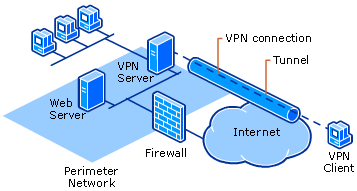
What are VPNs?
VPN stands for virtual private network. It's a combination of technologies that give you benefits like:• Protect your privacy by hiding your internet activity from your ISP - and even the government.
• Let's you bypass censorship in your school, work, ISP or government.
• Allows you to fake your location to access services based on your geographical location (think Netflix)
• Helps protect you from hackers when using public Wi-Fi
• Allows you to download torrents and use other P2P apps safely.
It's important to note that there are many VPN services to choose from if you're looking to unblock US content, watch your Netflix from somewhere or else, or even sign up for Amazon Prime video - of which you can use an Amazon Prime trial signup trick. But before you go ahead, let's learn a little more about what VPNs do.
How VPNs Work
When you use the internet, you're connecting to your Internet Service Provider (ISP), which then connects to websites and other online resources. All this happens through public switching stations called "Data centers." On average your data makes about 10 to 15 stops before it gets to its destination. Many times this happens in plain text. Meaning anyone inspecting traffic between you and the Pokemon go servers can pluck out your most valuable information at will. Once you start using a VPN, you connect to a server run by the VPN provider who encrypts everything from your device to their servers. Your connection is encrypted before it's passed to your ISP's. This has several advantages:Your ISP doesn't know what you're doing on the web. It only sees that you're connected to a server somewhere.
To everyone else, it looks like you have the VPN server's IP address. If the server is in another country, it appears as if you're the one in the other country. Your real IP address is hidden, so third parties trying to monitor users web activity can only trace it back to the VPN servers, and not your computer or smartphone.
It's safe to use any public Wi-Fi hotspot because your internet connection is encrypted. Even if an attacker somehow intercepts your data, they won't be able to read it.
However, using a VPN brings several disadvantages as well:
Your VPN provider knows about your internet activity. Although your ISP can't track you, the VPN provider you use can figure out what you're doing, so it's important to choose a VPN service provider you trust.Your internet connection can slow down some. Encrypting and decrypting data uses a lot of processing power. The stronger the encryption, the slower the connection will be from devices like routers and older smartphones. Since modern computers are powerful, you probably won't notice much of a slowdown from one. Also, the farther away the VPN server is from you, the more latency you will experience. It is important to look for a service that has servers in countries that have great connectivity AND good privacy laws. Here's a hint there are not that many countries like this so don't base your decision on the number of flags on a map.
Are VPNs Legal?
For the most part, yes. Some countries like Iran and China make it illegal to use a VPN. But these are countries that already have a poor track record when it comes to human rights. Adding a ban on VPNs isn't really a surprise. Ironically citizens of these countries use VPN services more than places like the United States.That is because people will always find a way around censorship. Even in China, which has the most famous censorship system in the world with their "Great Firewall" is only partially successful when it comes to blocking VPN usage.
In some countries in Europe, governments have used the fear of terrorism to pass surveillance laws. France and the UK require service providers to keep logs of user activity.
How to Find a Good VPN Service
There are many VPN providers out there, and not all of them are equal. When choosing a provider read each provider's Terms of Service, as well as their privacy policy and landing pages. Things to look for include:Price
Dedicated server hardware: Remember that using a VPN inherently slows your connection to some extent. Find out if the provider is using bare-metal servers or "cloud servers" bare-metal is always better.Privacy: Check to see if the provider has detailed descriptions of what they do and do not log. All VPN providers promise you privacy, but a lot of that talk is marketing and hyperbole. Your privacy and identity are on the line - make sure your VPN provider treats it seriously.
Security: Does the VPN provider give you facts or marketing speak? Look for actual technologies like perfect forward secrecy, AES 256 CBC, 512 Bit authentication, 4096 bit RSA server keys. Claims like Military grade encryption is marketing mumbo jumbo.
Location of servers: Does the provider have servers in the USA, United Kingdom, Netherlands, Canada, Switzerland, Sweden, Germany, Singapore, and to a lesser extent Iceland, Spain, Hong Kong, and Romania? These countries offer the best mix of connectivity and privacy.
Number of simultaneous connections: Does the provider give you enough connections for all your devices to connect at the same time?
Customer support: Does the company have good customer support? Are your questions answered in a timely manner?
Free trials/money back guarantees: Many VPN providers have free trials, and/or a money back guarantee. You can try out the service for a limited time (like a week) before you pay or get your money back.
Software: Is the VPN software updated regularly? Is it easy to use, or clunky and outdated? Also, check for cross-platform support.
Consider these points, and choose carefully!
More Articles
Copyright © Fooyoh.com All rights reserved.