EaseUS Data Recovery Software Retrieve Your Deleted Data
2018.10.25
It has all happened to us: we have permanently deleted a file by mistake, a storage unit has stopped working or we have problems accessing its information. As our review of EaseUS Data Recovery software will show you that it is possible to recover all your deleted data even if it seems impossible at first glance.
And is that the data can still be available, but do not give that impression. When we delete a file "definitively", the system only marks that space as free, does not overwrite it with other information. Therefore, it is still possible to recover it by means of a suitable tool that is EaseUS recovery software.
In the same way, when a hard drive, USB drive or memory card stop working, it is more than likely that the data is still intact, since in many cases what has been damaged is the system that organizes the files and does not the information itself. With EaseUS data recovery software you can recover data from hard disk and other units easily.
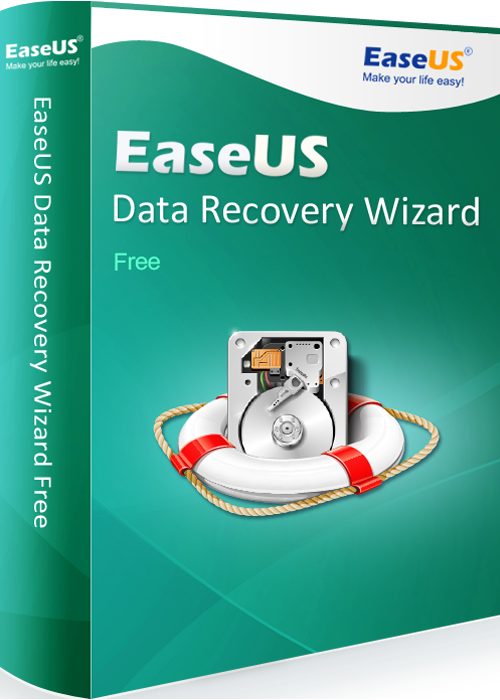
Features Of EaseUS Recovery Software:
• Simple and user-friendly interface
• Recover your data in simple three steps
• Recover all types of data like audio, video, photos, documents and many more
• Recover HD quality of video with EaseUS data recovery software.
• Provide two types of scanning modes, first one simple scan and second is deep scan
• EaseUS recovery software provide you the preview option before the final recovery
How To Install EaseUS Data Recovery Software:
The installation of EaseUS Data Recovery software Wizard is very intuitive, it is similar to that of any other Windows program. It should be noted that, in addition, it has a version for Mac, and that both are free. Here we leave you the links you need to download the program without cost from the official website of its creators:
The installation does not have any difficulty, but we must do it in a different unit from the one from which we want to recover the data. It is logical, since we could be installing on top of those files that we need to rescue, and that is the last thing we would like.
How To Use EaseUS Recovery Software:
If you think that free data recovery is something reserved for computer experts, you are completely wrong. Our review of EaseUS Data Recovery Wizard confirms that it is very easy to access all your data apparently deleted.
The whole process is done with the help of a very easy to use assistant. The first thing that we must indicate is the type of file that we want to recover, or we can mark that we will look for any type of file, the option to choose for those who do not know very well what they are looking for.
Now we have to indicate the unit from which we want to recover the data, and even those that are not accessible will be shown to us. This step does not involve any difficulty, we only have to choose the unit in which the data is found have been lost.
Now there will be a brief scan, and we will get a long list of files so we can choose the ones we want to recover. It is more than likely that those that interest us will appear here, but there is always the option of "Deep Scan" if we did not get it in the first attempt.
Deep scanning may take a long time (depends on the size of the unit), but more files will appear to recover. After this you have to select your files that you want to recover them and click on the recover button and that’s it. Now save your recovered files on other device for the safety.
More Articles
Copyright © Fooyoh.com All rights reserved.