How Refresh Rate Affects Gaming?
2019.04.21
Wondering what the conspicuous “refresh rate” term means on monitor descriptions? KickoffTech is here to your aid.
We engage experts to come up with the best product buying guides and reviews to keep you safe from making the mistakes that many people make when purchasing gaming products.
On this guide, we will focus on how refresh rate affects your gaming and the ideal refresh rate for you.
However, if you want to go straight to products with the best refresh rates, you can click on our detailed gaming monitors review: https://kickofftech.com/best-gaming-monitor-under-200/.
What is Refresh Rate?
A monitor’s refresh rate is the rate/ speed at which its images change or refreshes. With a fast monitor refresh rate, more images can update each second. Each of these images will also look smoother. The number of refresh times is measured with Hertz (Hz).
What is the best Refresh Rate for Gaming?
The generally accepted refresh rate level that gives you a satisfying image will all depend on the application a monitor is subjected to. For example, Cinemas operate at only 24Hz, while NTSC and PAL old Television standards used to run at 60Hz and 50Hz respectively.
A typical gaming monitor will come with a 60Hz refresh rate. However, today’s gaming displays get up to 240Hz.
Fast refresh rates are important in gaming because this enables a screen to be at par with the player’s rapid movements. For example, a modern mouse is capable of reporting its position as much as 1000 times per second, while PCs are capable of efficiently running competitive games at 100+ frames in a second. Hence, being with a monitor that is able to effectively keep up with all this will give you that vital split-second plus.
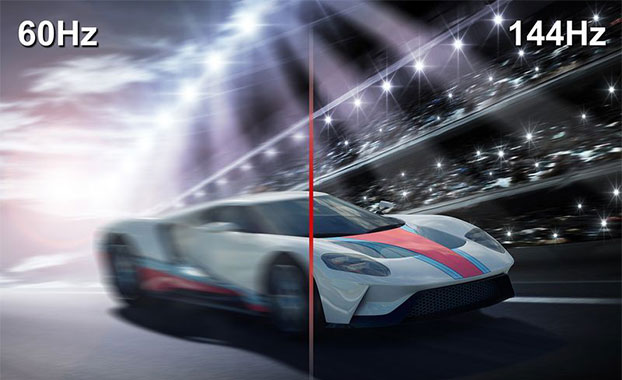
For years, 144Hz used to be the de facto gaming monitor refresh rate standard. Today, there are even 240Hz panels meant for competitive gamers.
However, once you get to such a refresh rate level, you will notice some diminishing returns when it comes to other factors. This is especially the case when trying to get a clear image. You might experience a motion blur and an uncomfortably high response time in such monitors.
a. Response Time

This refers to the time a pixel takes to change from a color to another. This is normally measured in (ms) and is related directly to a monitor’s refresh rate. In other words, monitors can only refresh images quickly when the pixels are fast enough to respond. A 16ms time will translate into a theoretical 60Hz refresh rate maximum as 1s/60 equals to 16.6m.
Response time makes the reason why gaming monitors to date have TN LCD panels with poor viewing angles yet many others and tablets, laptops and phones with LCD screens have switched to superior technologies like VA and IPS. TN panel’s responsiveness is as fast as 1ms, while the swiftest IPS screens go up to 8ms or more.
Meanwhile, monitor response time makes the biggest pro of OLED displays over the LCD panels, and many people love their affordability.
When looking for monitor response time, keep in mind that there exists no accepted standard of measurement. Response time is usually measured using a figure known as grey-to-grey time. This implies the time a pixel takes transitioning from grey color to white, and then back.
b. Motion Blur

One effect of slow response time or refresh rate is having a blurred image.
When the response time is slow, pixels may take a while to transition fully from their previous state to a new state. This could lead to a ghost image behind the new image or a trailing. If pixels are slower to respond, the trail gets longer, and images are less clear.
Do You Need a Fast Refresh Rate?
You definitely need a fast refresh rate for competitive gaming. When playing fast-paced and competitive games, a 100HZ+ monitor’s responsive feel with a response time of 4ms will undeniably give you a competitive edge.
Be True to yourself. If you engage in multi-player games like FPS or other competitive games, you then rather prioritize on a monitor with a high image quality over response times and refresh rates. Actually, this is the reason why the likes of Acer XF270HU and Asus PG279Q have proven popular. The two strike a perfect compromise between those factors.
More Articles
Copyright © Fooyoh.com All rights reserved.