10 Tips on How to Improve Your Streaming -Help You Get More Viewers!
2020.09.16
Hey there, my fellow streamer! We know that streaming is an entertaining activity for you, but it would be more fun if there are more viewers engaged in your broadcast! Do you want to know how you can get more people to enjoy your live streaming? Check out our ten tips on how to improve your streaming in no time!
How to improve your streaming?
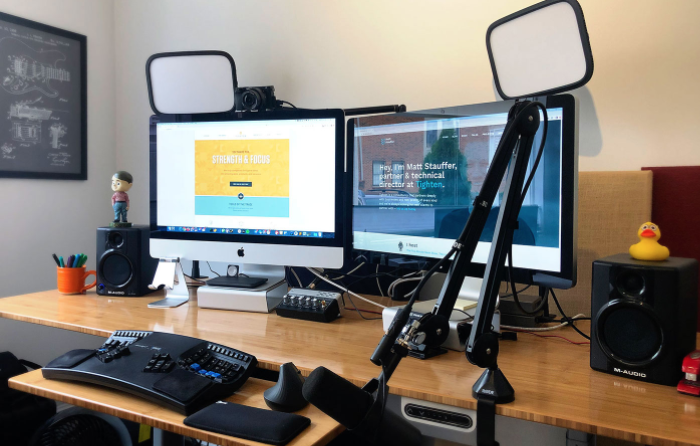
Ten tips on how to improve your streaming
Plan the content
Due to live streaming's characteristics, everything the streamer said and done at the moment will be recorded and broadcasted immediately. So, once you mess up, it is tough to undo.
For that reason, the first thing you need to prepare before going live is to plan the content for that broadcast. Think about what you will say, what you will do, and organize them into an outline.
You don't have to write down every word you’re about to say, but it would be better to jot down your main ideas to make sure that you are not crossing the subject or wrongly improvise during the broadcast.
Remember that natural talking and interacting is a must when it comes to broadcast, but a total improvising broadcast will not be your best live streaming. It's preferable to plan the content as the first step.
Connect to a stable Internet connection
The next thing you need to do to improve your streaming is to enhance your Internet connection quality. Contrary to what people usually think, wire LAN connection is much more ideal when it comes to live streaming than Wifi. This modification can boundlessly improve the Internet speed, hence upgrading and stabilizing your live stream's quality.
Keep in mind that wire LAN's Internet connection does not make the transmit speed faster. However, it is more stable for a long time compared to Wifi. You wouldn't want your live stream to be interrupted, do you?
Close other running applications
In case when your live stream gets interrupted but not because of your Internet connection, you might want to look back to your computer. In case you find your broadcast becoming slower than usual, check the Task Managers in your Window to find out which other programs are running to shut them down.
Since streaming takes up a lot of the PC's productivity, you need to close other working applications to let the big current program run smoothly. It would help if you had your PC to invest its entire energy for the streaming program, and you would prefer not to squander any assets on unused projects.
Improve the lighting's quality
One of the indispensable factors determining whether your live stream is qualified or not is the lighting. Insufficient or low-quality lighting will give your viewers a hard time following your broadcast from the beginning to the end.
You can notice that any famous streamer performs a live stream in a room full of lights or sits in front of a LED light ring to ensure that their lighting quality is in the best condition. Lighting also affects how you look in the broadcast.
For all of the reasons, if you want to improve your streaming, you must prepare the best lighting for streaming. Look back at all the previous broadcasts you have done to determine what lighting aspects you need to enhance your broadcast.
Improve the sound's quality
Besides lighting, sound quality is one of the vital factors deciding whether you can get many viewers to watch your live stream or not. A perfect live stream may not have the best light, the best content, but the sound must always be clear so that the audience can hear you thoroughly and stay to view your broadcast. It's pretty understandable since we cannot listen to the timid sound for a long time.
The best way to make sure that your broadcast's sound system is decent is to purchase a separate professional microphone. This equipment will make your voice clear while clearing away the background noise, making your broadcast’s sounds crisp and clear.
Record in both SD and HD
Recording your video in HD will only be beneficial for current viewers. Surprisingly, if you maintain only one recording quality throughout your broadcast, your video can't be accessed by a number of viewers.
Since not every viewer can watch your broadcast in HD, if you set up your video's quality only in high definition, you can accidentally lose many watchers.
Other than HD, make sure to push a stream in Standard Definition so everybody can take part in!
Test everything beforehand
Due to the characteristics of live streaming, a trial beforehand will save you from unexpected troubles. It's best to run a full test where the broadcast takes place. Is the lighting working correctly or not? Are the cameras, amplifiers, and other hardware fully charged?
After you have had every detail in the stream set up, including the planned content, Internet connection, lighting, sound, video quality, etc., it's best to check everything once again before you go live.
Keep everything organized
It would be best if you made sure that everything on your streaming table is at its place: the cables are not tangled, the machines are not bundled together, etc. If something is troubling in the middle of your streaming, an organized workplace will help you handle the situation more impulsively.
Interact with your viewers
And there you go, you are on set. The ultimate secret to high-quality streaming lies upon you!
Be who you are and interact with your viewers in the most natural way so that your audience feels connected to you. If you want to approach your viewer and pick up new viewership, passionate and truthful interacting makes you stand out.
While you have tons to offer your watchers, they will, in all likelihood, need to provide something back. You can gain the interaction by letting them ask you questions, telling their stories, for example.
This way, you can engage them in your broadcast while bringing in new friends!
Back up everything
Once your broadcast has ended, don't just drop the videos there without doing nothing. When you back up your live streaming videos, they will be transferred to the format Video on Demand (VoD) that allows viewers to access it without condition. If some of your audience missed your broadcast, these backups can reconnect with old viewers and impress new viewers.
Conclusion
And these are ten tips you can do on how to improve your streaming! These ten tips can be a significant advance in taking your live stream to the following level. Make sure to keep that in mind, and we will catch up with you soon!
More Articles
Copyright © Fooyoh.com All rights reserved.