Use Snapchat App on PC with Mirroid(Not emulator)
2020.08.22
Snapchat as one of the most popular social media applications in the world is well-loved by millions of people, especially for the younger generation. In a survey conducted by Snap, 95% of Snapchat users said the app makes them feel happy, beating all the other apps tested in the survey on this measure including Facebook, Instagram, and Twitter.
The need to use Snapchat on PC is increasing along with the growth of people’s love to Snapchat. However, Snapchat does not have its own PC version and there is not much software support Snapchat on PC. Although some emulators claim that they can run Snapchat on PC, the truth is they cannot pass the Login Interface because Snapchat is preventing you from accessing your account because it has identified you're trying to sign in from an emulator.
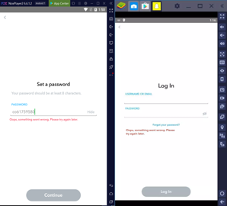
Why Choose Mirroid to use Snapchat on PC?
Use Snapchat on a larger screen
Mirroid is a phone mirroring software that allows users to play any mobile games and use any applications on PC, in this case, Snapchat. You can control your phone with a computer to take selfies and browse amusing videos on a bigger screen.

Control your phone on PC with keyboard mapping
Mirroid features the keyboard mapping function that allow you to use your computer keyboard to control your phone. You can perform click, slide, and other gestures with a keyboard. If you also like to play mobile games such as PUBG and Mobile Legends: Bang Bang, the key mapping will fulfill all your needs.

Chat with your friends with computer keyboard
Mirroid also features the computer keyboard input which allows users to text messages with a computer keyboard rather than the phone input or soft keyboard. You are able to play games or do some paperwork while chatting with your friends with Mirroid.

To sum up, if you are a loyal Snapchat user and want to use Snapchat on PC, Mirroid will be your best choice. With the keyboard mapping and keyboard input functions, you will have a great experience using Snapchat on PC with Mirroid!
More Articles
Copyright © Fooyoh.com All rights reserved.