You Can View (and Erase) Your Facebook Search History
2014.03.02
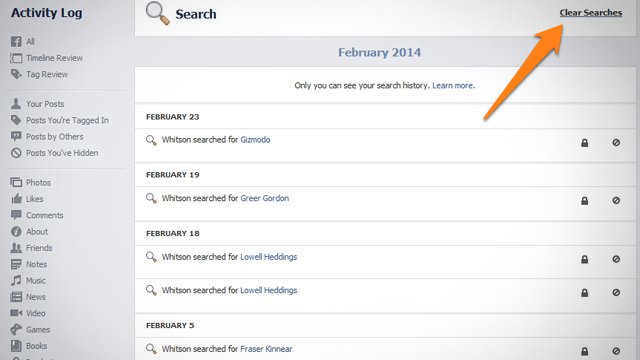
Your search terms on Facebook get stored in your Activity log, and here's how you can view it and erase it if you want to. Your Activity Log is only viewable by you, and it is pretty easy to find.
Just click the gear icon on the upper-right-hand corner of Facebook and head to Activity Log. Click "More" and in the left sidebar, the "Search" option will reveal. Click on it to view your entire search history. If you want to erase it just select the option to do so.
Talk about covering your tracks, this is it!
[Business Insider]
More Articles
Copyright © Fooyoh.com All rights reserved.