8 Things You Didn't Know Google Chrome Could Do
2015.05.13
Google Chrome is more magical once you get to know it some more. Here are some 9 things you can do with it. It'll make your life simpler too. Check it out below:
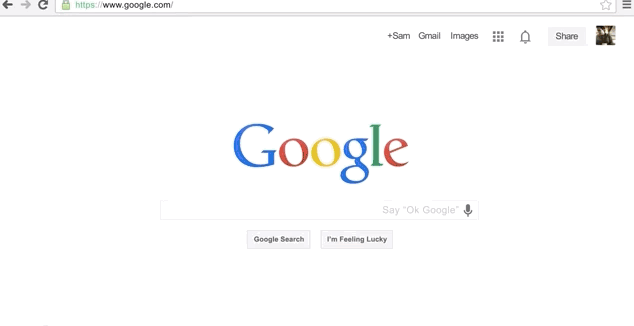
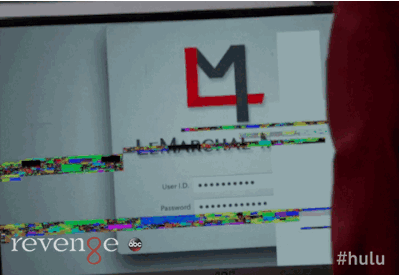
Just don't forget them.
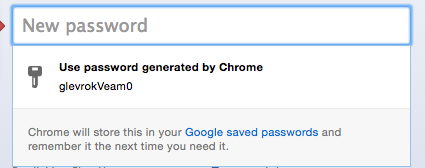
8. Convert multiple tabs into a list to reduce memory using OneTab.
1. Conduct a hands-free search by saying "OK Google."
Enable it in Settings > Search.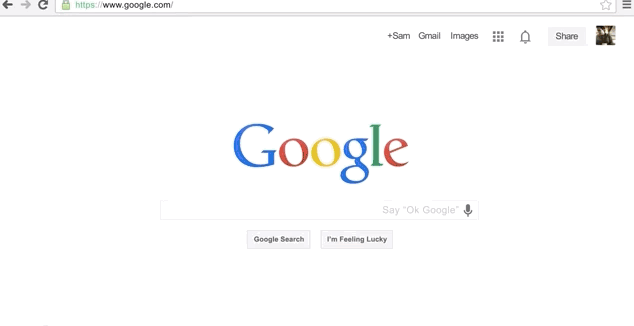
2. Remember these Shortcuts!
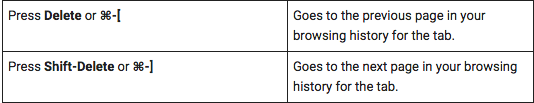
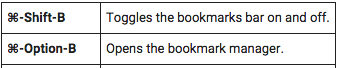
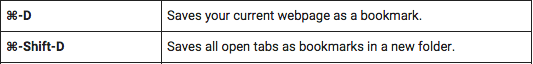
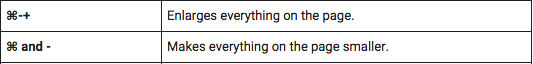
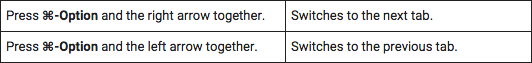
3. Create super strong passwords by pasting this into your browser bar: "chrome://flags/#enable-password-generation"
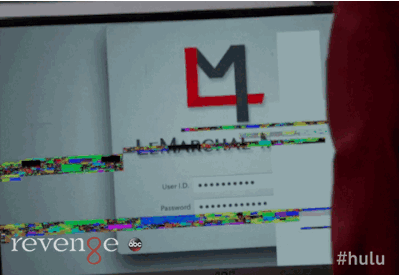
Just don't forget them.
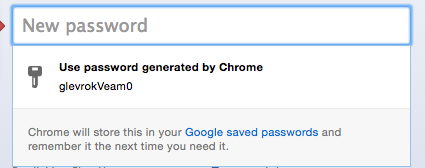
4. Kill a slow webpage by going to Settings > More tools > Task Manager.

5. Mute tabs with audio by pasting this URL into your browser bar: “chrome://flags/#enable-tab-audio-muting”
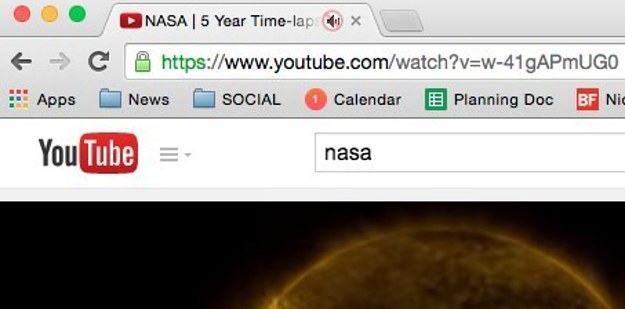
6. Remote access your computer through your phone with the Chrome Remote Desktop app.

7. Make GIFs from YouTube videos using GIFit!
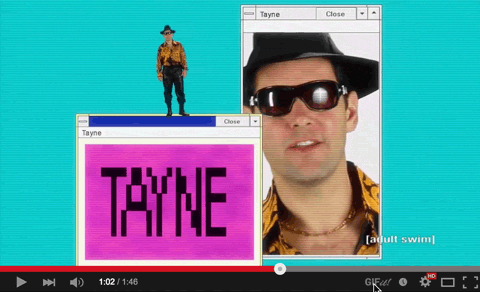
8. Convert multiple tabs into a list to reduce memory using OneTab.
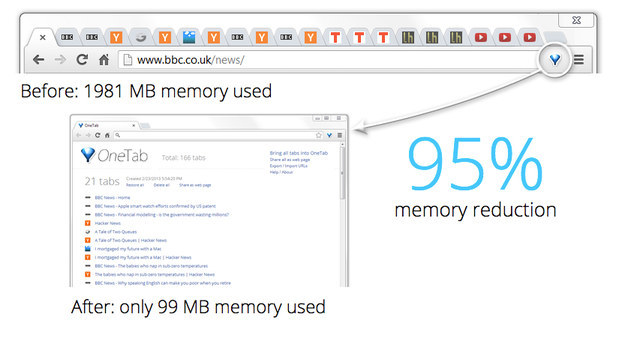
More Articles
Copyright © Fooyoh.com All rights reserved.