This iPhone Trick Will Show You How Strong Your Signal Actually Is in Numbers
2015.08.15
Don't like vague bars that tell you how strong your signal is? Prefer something more quantifiable? You're in luck! There's actually a little trick and it's making the rounds on the Internet. The folks over at Tech Insider made a video about it and it's simple to pull off.
Just enter this code and press the call button:
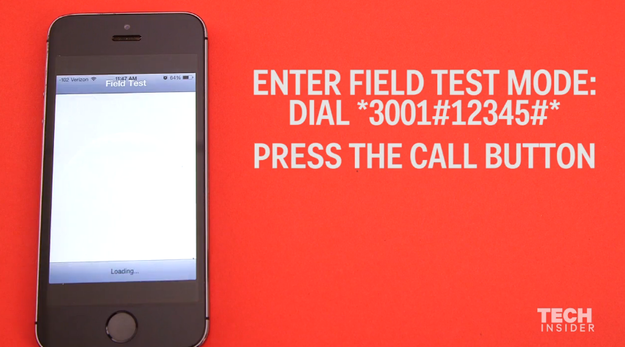
Then you hold down the power button until the phone goes to the "power down" screen. After that, hold the home button for six seconds.
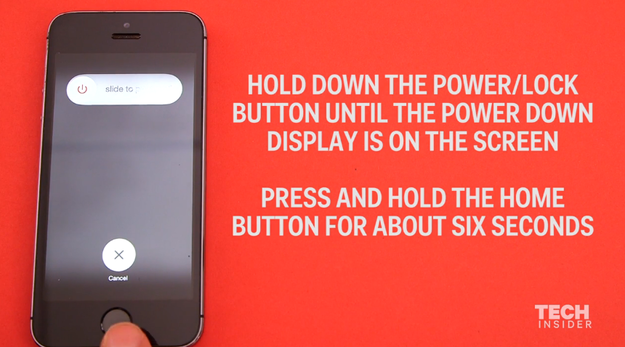
It will take you back to your home screen, and instead of dots on your top left, you'll see a number that indicates your signal strength.

As a good gauge, the closer the number is to zero, the stronger your signal is. A good signal would be in the -44 to -77 range.
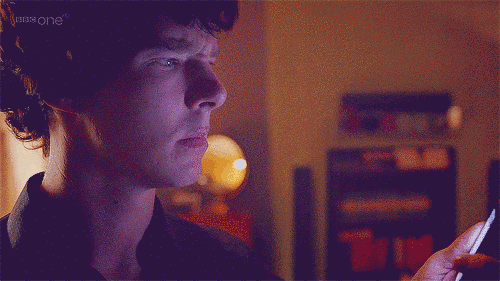
Check out the video below:
More Articles
Copyright © Fooyoh.com All rights reserved.