Facebook Has a Secret Game of Chess Inside Messenger
2016.02.04
Instead of just messaging, here's a super simple chat-based text game you can play inside Facebook messenger. All you have to do is type out some commands, and you'll be seeing the game available.
Here's how it works: The command to start the game is @fbchess play.

Type this into your chat and a little chess board will appear in your chat.

To move, type @fbchess followed by Standard Algebraic Notation. If you want to move your Knight, you would have to type @fbchess followed by the first letter of the piece you're about to move. After that, you specify the spot you want to move. Example: @fbchess kf6.
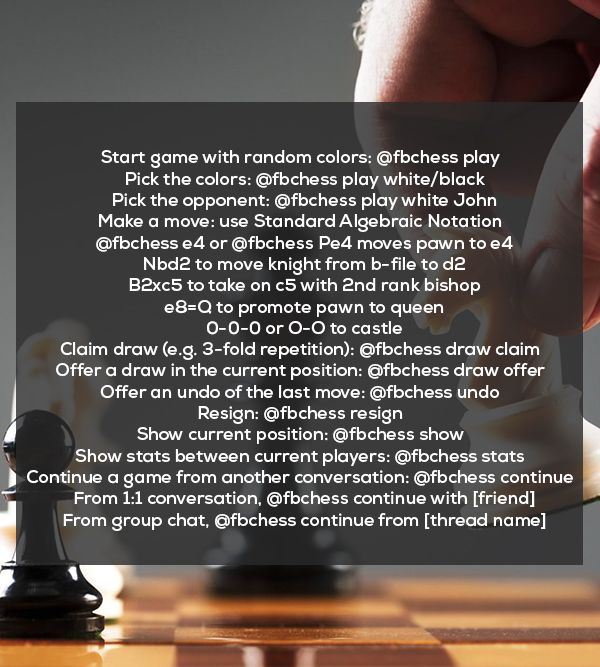
You can type @fbchess help to bring up a set of commands and instructions.
More Articles
Copyright © Fooyoh.com All rights reserved.