Product Review for Stellar Phoenix Windows Data Recovery Software – Free Edition
2017.03.04
While it is easy to recover data in case of an operating system crash, it is not the same in the event of a PC or a Laptop crash where data is deleted due to bad blocks, partition corruption, hard drive failure, etc. It becomes a real problem and a top priority over everything else.
What Stellar Phoenix Windows Data Recovery – Free Edition software aims at is that it makes recovery process simple, quicker, and easier. This all-in-one comprehensive software recovers lost, accidentally deleted, or inaccessible data effortlessly in just a few clicks without compromising on integrity, provided the data is not over-written.
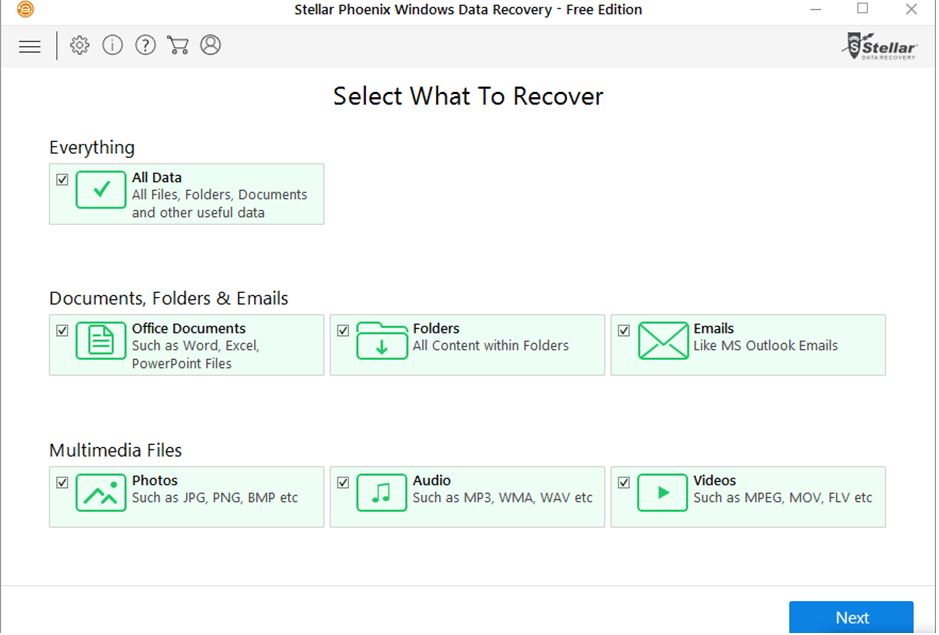
Let’s look at what it aims to do and see how well it performs.
• Recovers computer's drives deleted data, documents, photos, videos and more from your Windows OS
• Recover formatted drives data
• Recovers data from hard disk as well as removable media such as pen drives, memory cards, etc.
• Able to recover files from hard drive, CD/DVD, SD cards, and USB drives
• Can easily recovers lost or inaccessible hard drive partitions
• Perform Imaging Process - Can create image of entire partition for data recovery
• Has an ability to search for lost data in specific folders and recover data
• Do a FREE recovery of your deleted files & partitions upto 1 GB
By looking at the above-stated list, you must be wondering how any freeware solution can recover all these things effortlessly. When I faced such a situation, I searched for several free drive recovery tools to resolve the issue. Although there were several products offering best solutions yet free partition recovery software stood apart not only in its authenticity but was powerful too. It came to the rescue and restored my deleted data of 650 MB approx. from the lost drive easily injust a few minutes.
What we all are interested in when we look for any software is what all it can do for us and how. So, let’s look at what this product offers:
The first screen—Select What to Recover includes all options—‘Everything’, ‘Multimedia Files’, and ‘Documents, Folders, and Emails’ for easy access. It makes the utility very self-explanatory and intuitive in nature. Once you are done with the selection, different screen, or dialog box will pop directing you to a subsequent section to perform corresponding action. You simply have to follow the stated direction to scan, preview, and recover.
In comparison to other options, certainly a utility lets you get most quickly and effortlessly. With this software, it is easy to recover lost sensitive documents, cherished photos, interesting videos, business-critical files& emails, timeless audio, and much more without any hiccups.
I used this software to recover data from FAT, NTFS, and ExFAT drives as well as Volumes and found it quite stable. Another impressive feature is its scanned tabbed view that lists all the recoverable data— ‘File Type’, ‘Tree View’, and ‘Deleted List’ for clarity and better understanding.
Final Thoughts
Overall, it is a reliable data recovery software for Windows that performs recovery easily and efficiently at very fast rate. It does what it promises. I would rate it 9 out of 10 in terms of ease and capabilities in recovering data.
What Stellar Phoenix Windows Data Recovery – Free Edition software aims at is that it makes recovery process simple, quicker, and easier. This all-in-one comprehensive software recovers lost, accidentally deleted, or inaccessible data effortlessly in just a few clicks without compromising on integrity, provided the data is not over-written.
Let’s look at what it aims to do and see how well it performs.
What does software can do?
In several circumstances, data recovery software is needed. Few certain things which it can recover are as follows:• Recovers computer's drives deleted data, documents, photos, videos and more from your Windows OS
• Recover formatted drives data
• Recovers data from hard disk as well as removable media such as pen drives, memory cards, etc.
• Able to recover files from hard drive, CD/DVD, SD cards, and USB drives
• Can easily recovers lost or inaccessible hard drive partitions
• Perform Imaging Process - Can create image of entire partition for data recovery
• Has an ability to search for lost data in specific folders and recover data
• Do a FREE recovery of your deleted files & partitions upto 1 GB
By looking at the above-stated list, you must be wondering how any freeware solution can recover all these things effortlessly. When I faced such a situation, I searched for several free drive recovery tools to resolve the issue. Although there were several products offering best solutions yet free partition recovery software stood apart not only in its authenticity but was powerful too. It came to the rescue and restored my deleted data of 650 MB approx. from the lost drive easily injust a few minutes.
Configuration and Installation
Stellar Phoenix free lost partition recovery software is quite easy to setup. Both novice and professionals can easily use it. All you have to do is download, install, and launch it for use within the environment.What we all are interested in when we look for any software is what all it can do for us and how. So, let’s look at what this product offers:
Offers Lifespan to Lost File
Its potential to deal with different data loss aspects along with a powerful scanning algorithm allows us to recover data with simple clicks in a fraction of seconds.200 File Types Support
In general, it is harmonious with over 200 file typeswhich can further be customized with other user-defined file types.Liven up your Precious Photos
A magical tool with inbuilt Photo Recovery feature that lets you recover lost photos from large heaps without exertion.The first screen—Select What to Recover includes all options—‘Everything’, ‘Multimedia Files’, and ‘Documents, Folders, and Emails’ for easy access. It makes the utility very self-explanatory and intuitive in nature. Once you are done with the selection, different screen, or dialog box will pop directing you to a subsequent section to perform corresponding action. You simply have to follow the stated direction to scan, preview, and recover.
Overall Functionality
The Free Drive Recovery tool excels in terms of functionality. Its user-friendly interface and straightforward installation ensures operability is simple and easy. Even a first time user like me can easily use it like tech-expert.In comparison to other options, certainly a utility lets you get most quickly and effortlessly. With this software, it is easy to recover lost sensitive documents, cherished photos, interesting videos, business-critical files& emails, timeless audio, and much more without any hiccups.
I used this software to recover data from FAT, NTFS, and ExFAT drives as well as Volumes and found it quite stable. Another impressive feature is its scanned tabbed view that lists all the recoverable data— ‘File Type’, ‘Tree View’, and ‘Deleted List’ for clarity and better understanding.
Alternatives
With smart features and improved functionality such as on the fly removal disk/drive detection, files preview prior recovery, this free drive Recovery software fits well into a niche.Final Thoughts
Overall, it is a reliable data recovery software for Windows that performs recovery easily and efficiently at very fast rate. It does what it promises. I would rate it 9 out of 10 in terms of ease and capabilities in recovering data. More Articles
Copyright © Fooyoh.com All rights reserved.