EaseUS Data recovery software Review
2017.05.26
Sometimes, we’re working so hard that we forget about the world; we hear and see nothing more than the computer screen to the point it absorbs us and makes us part of the paperwork itself…
It’s flowing, every word, number, calculation or phrase just flows from our brain to our fingers, to the page and then, suddenly OFF! Lights went out, the pc got stuck, the program shut down and we didn’t save… Tragedy? Not anymore because now we have data recovery software.
Even when you delete your data on purpose, some residual information get stored in the device and that’s where the software digs in to rescue and rearrange that residual data to restore the information contained.
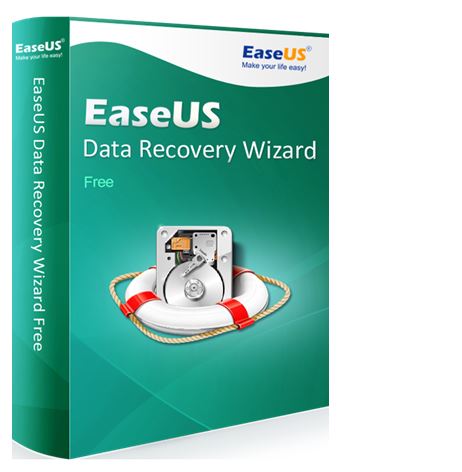
In that matter, we can find a lot of different programs with several deep scanning levels, so you can just recover your latest lost files, or even files that have been deleted years ago. There’s a wide range of hardware that can be scanned or have “recovery material”, not only PC but also SD memory cards, USB drives, cameras, cellphones, etc that would need specific programs, with specific characteristics needed to approach each of those devices.
In case you’ve suffered a virus attack, it is very useful to have a data recovery software with greater capacities but maybe, paid programs are still too expensive to be worth it for that kind of needs. That’s why, we want to recommend one specific program that can be used in any device with high deep scan capacities and it comes for free. We’re talking about EaseUS Data Recovery Wizard (free), that as its name indicates is very costumer friendly, downloadable (no external device needed) and it’s for free. Also it has the option to vary the deepness of your scan, so you can actually use at home and solve some office issues too.
It’s flowing, every word, number, calculation or phrase just flows from our brain to our fingers, to the page and then, suddenly OFF! Lights went out, the pc got stuck, the program shut down and we didn’t save… Tragedy? Not anymore because now we have data recovery software.
What is data recovery software?
As it name tells, data recovery software which recover deleted files is one that provides to the costumer the possibility to restore lost data. It includes the case we displayed before, when you don’t save your work at time but it also includes a lot of other “data loss” situations; loss by virus attack, loss by formatting a device and even just deleted data.Even when you delete your data on purpose, some residual information get stored in the device and that’s where the software digs in to rescue and rearrange that residual data to restore the information contained.
In that matter, we can find a lot of different programs with several deep scanning levels, so you can just recover your latest lost files, or even files that have been deleted years ago. There’s a wide range of hardware that can be scanned or have “recovery material”, not only PC but also SD memory cards, USB drives, cameras, cellphones, etc that would need specific programs, with specific characteristics needed to approach each of those devices.
How to select the right data recovery software?
As we’ve already established, there’s a lot of software that adapt to the different client necessities. So, the first step in selecting the right photo recovery software is to identify your own costumer profile; for example, if you’re a domestic or industrial user, or if you just want to recover your work from last night’s blackout or maybe your memories from fifth grade that were lost long ago. Taking that into account, you can now start to search for options. There are paid programs that have many functions besides data recovery, those are excellent for industry or work environments while there are also very basic free software that are ideal if you just want to use it once in a while.In case you’ve suffered a virus attack, it is very useful to have a data recovery software with greater capacities but maybe, paid programs are still too expensive to be worth it for that kind of needs. That’s why, we want to recommend one specific program that can be used in any device with high deep scan capacities and it comes for free. We’re talking about EaseUS Data Recovery Wizard (free), that as its name indicates is very costumer friendly, downloadable (no external device needed) and it’s for free. Also it has the option to vary the deepness of your scan, so you can actually use at home and solve some office issues too.
More Articles
Copyright © Fooyoh.com All rights reserved.