Best Driver Updater for Windows
2019.07.09
Drivers are the files that the operating system and hardware devices used to send and receive data. Most people do not give a lot of attention to drivers majorly due to the fact that most people do not know what they do.
Drivers work in the background of your computer and are very important for sending and receiving data. If a driver on your system become outdated, it has the ability to cause confusion and a lot of stress to users who are not too tech-savvy. Whenever you connect any physical device like printers, keyboards, or speakers to your computer, a driver software automatically installs to help you communicate appropriately with the device. You must have noticed that when you connect a USB drive, a quick notice appears on your computer that a driver is being installed. This driver is what will grant you access to the information on the drive. In no particular order, these are the best driver updater for Windows in 2019.
Avast Driver Updater
Avast Driver Updater allows you to scan and fix your drivers to ensure your computer works at peak performance. Avast Driver Updater is capable of automatically fixing and updating more than 127,000 drivers to ensure your computer is working at its best. With Avast Driver Updater, you can reduce and prevent issue concerning printers, headphones, cameras, keyboards, mouse, Wi-Fi routers and other devices. It basically keeps your drivers up-to-date which solves many problems PCs encounter. There is a smart scan included in this package that detects outdated and broken drivers. It has the ability of reducing PC freezes, crashes and bugs.
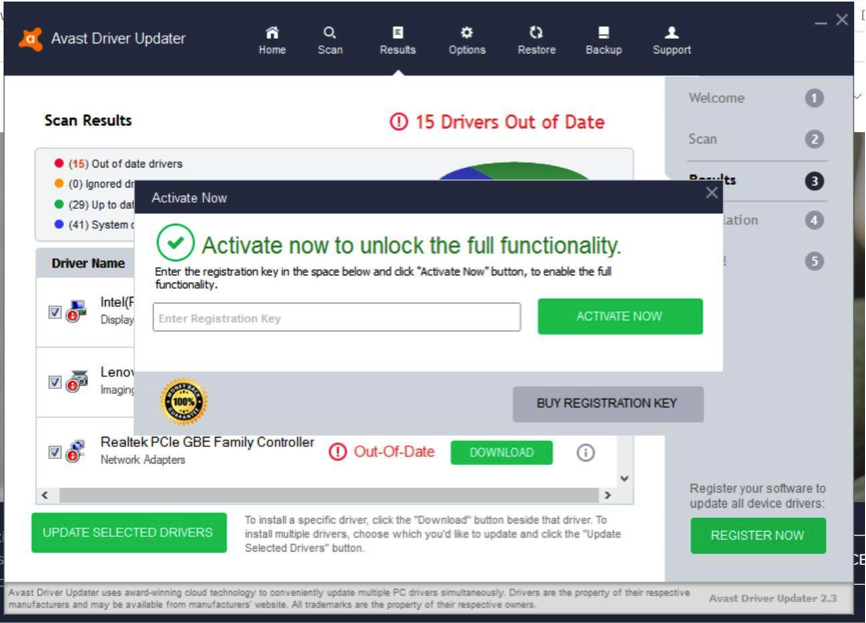
Avast Driver Updater is a really good software for updating the drivers on your Windows system to ensure your system is working at peak performance.
Driver Genius
This software is very consistent in locating outdated drivers, and you can set automatic updates with it. Driver Genius comes equipped with 3 computer licenses and is very easy to install. Although the interface of this software is not as plain, as others on thus list, advanced users will not find it hard to use Driver Genius as much as it would be difficult for beginners to get a hang of it. This software can back up your existing drivers, and restore them if the update does not go according to plan.
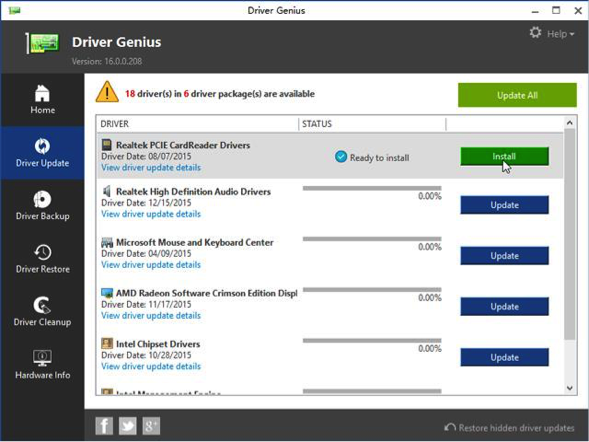
You can set Driver Genius to automatically get the latest updates for your drivers, thus saving you a lot of time. However, Driver genius only has a 42% success rate in finding outdated drivers on a Windows PC.
Driver Booster
Driver Booster is very easy to use. The installation process does not take too long and is equipped with the license of three computers. If your Windows system is riddled with outdated drivers, this is a really good application to get your driver updated. Driver Booster recognizes faulty and missing drivers, and you can also make use of Driver Booster to uninstall programs which you no longer require. Its backup and restore feature can make a copy of all your computer’s existing drivers and restore them if the update does not work well.
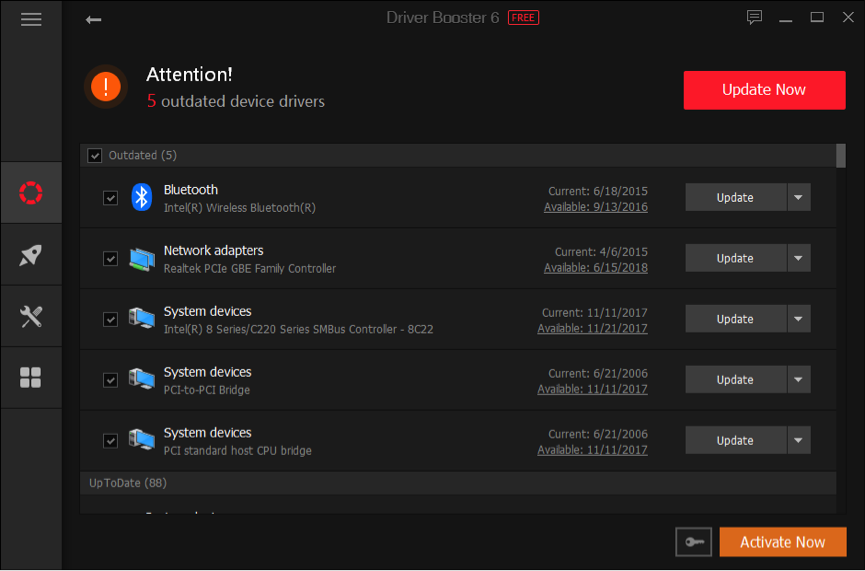
It has a 61% success rate in finding outdated drivers. Driver Booster is easy to use as well as install and is equipped with a one-click scan option and automatic updates.
Snappy Driver Installer
Snappy Driver Installer has no annoying pop up ads, and requires no form of installation on a Windows PC to use. This free driver update tool can download multiple drivers at once for different kinds of devices. You do not require an internet connection for the software to locate outdated drivers. However, being connected to an internet will allow you have access to a wide range of driver updates. Snappy Driver Installer is very easy to use and requires no installation as you can store it on an external storage device and connect it to your computer for its to update all of your outdated drivers.
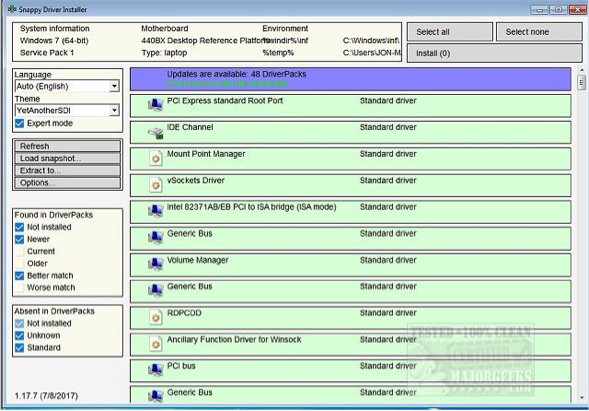
There are no advertisements on the interface of Snappy Driver Installer. It is one of the best free driver update tool you can find.
If you want your computer to function at its best it is important you do not have outdated drivers running on them. Anyone of the software described above will help you update all of your outdated drivers on your Windows PC.
More Articles
Copyright © Fooyoh.com All rights reserved.