VideoProc: The best choice to speedily convert and edit MKV videos with high quality
2019.11.20
What does MKV file stand for? A file with the .MKV file extension is a Matroska Video file. It’s an advanced multimedia container just like MOV and AVI, but what makes it different is its capacity to hold an unlimited number of audios, video and subtitle files.
These files are pretty large in size having no size limit. Even though MKV is easily accessible and highly flexible, it is still not compatible and is modestly adopted because of its large size, it’s inability to play on many devices and it does not provide smooth playback.
Why is it important to convert videos from MKV to MP4?
Despite the fact that MKV is gaining a lot of popularity lately, it is necessary for us to convert a MKV file to MP4 file due to the following reasons:
• Need to clear space on the computer device: As these are of high definition so they take up a lot of space, so if someone is struggling with storage space, converting MKV files to smaller size format MP4 makes sense.
• Problem in transfer and streaming videos: Being heavy and large in size it is very difficult to share, transfer and stream it on the internet. Thus, converting these files makes the entire process simpler and smoother.
• File format not supported: It is one of the most common problems for converting these files as many a times they are not supported on the mobile phones or other media devices.
The ultimate Solution – VideoProc!
VideoProc is a multimedia software developer for video editing and converting software easily. It is a fast and stable tool which can be used to process reduce the file size regardless of what device has been used to capture/record/create the file.

VideoProc being the best lightweight video editing software we come across has the following benefits:
It has up to 47x real-time faster video processing on older computers without waiting forever because it relies less on slow Intel processors and limited RAM. VideoProc supports hardware acceleration for Intel QSV, NVIDIA and AMD chips.
Being World’s no.1 video compression it easily optimizes the file size with merely pixel-level quality difference [90% smaller than the original].
It is user friendly as it is a very lightweight app and is very easy to use even for the beginners. With VideoProc, one can easily cut, trim, merge, resize, rotate and flip the videos, apply filters or add subtitles, use pro-grade options to fix, deshake or denoise the footage, correct lens distortion and so forth.
It can perform more complex edits prior to the conversion process such as cropping, trimming, adding a watermark or subtitles, adjusting brightness and contrast, rotating the clip and things of that nature.
VideoProc includes other features that might go beyond video editing such as creation of ringtone and iPhone screen recording, converting 3D video resources to 2D, the ability to transcode audio from any popular file format to iOS-friendly formats like AAC, MP3, AIFF and M4A.
Why should you consider VideoProc instead of the rest?
VideoProc is an easy and advanced 4k video editor including toolbox which can be used to stabilize shaky video footages from GoPro and iPhone. It can correct fisheye lens distortion from action cam video, remove or reduce unwanted background/wind noise easily, turn video into GIF, extract jpg/png from video, resize image, add Watermark to video with text, logo, image or timecode. It can easily pass through video streams into MKV with no encoding.
It can also enhance the video by Force a/v sync, adjust playback speed and audio volume. That’s not it, it can record video with webcam, remove/change background from a webcam. Digitize any old /new DVD to all popular video audio formats for playback on media player or mobiles.
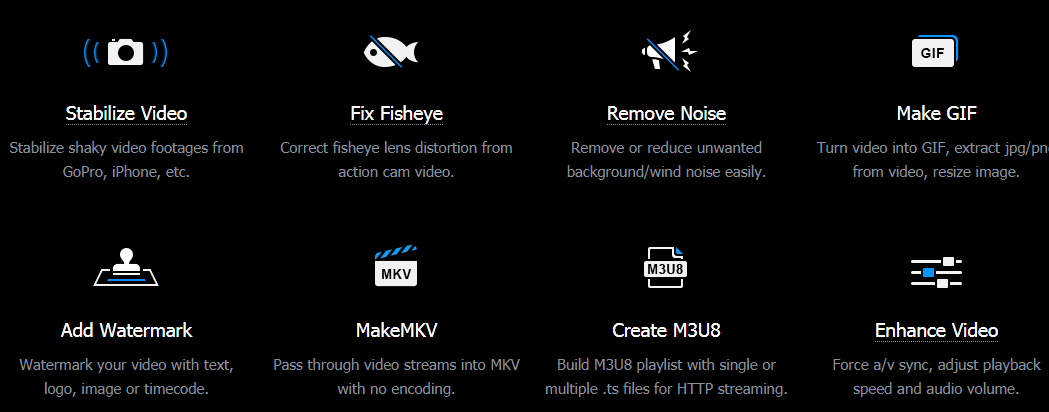
Bonus: They have also introduced special offers for users you wish to gain VideoProc lifetime License. Well, what else do you need?
A little bit of background
VideoProc was started by Digitary which was set up in 2006. Over the years it has evolved, now it has been an international leader in DVD backup and hardware-accelerated 4K video/audio processing, with over 9 million satisfied users from 79 countries. As recommended by techradar, “VideoProc accepts almost all media files, including (HEVC) 4K, 8K and 3D videos, high-speed and slow-motion recordings by GoPro, DJI Drone, mobile phones, DSLRs and other devices”. VideoProc is receiving more and more users, and welcomes valuable suggestions for further enhancement.
It has been declared as award winning by the Techradar review and is recommended by more than 200 authority sites. It has also been rated as the one-stop video editing software that makes easy edit, convert, resize, and adjust 4K ultra high-definition (UHD) videos, DVDs, and music to produce a polished video which one would be happy to share by the MacWorld review.
Here is an official video tutorial of VideoProc for a detailed insight:
There might be a list of similar video editors available in the market, but none could match the list if features that VideoProc has to offer. Thus, to every user who wants to convert MKV to MP4, VideoProc is certainly your best pick!
More Articles
Copyright © Fooyoh.com All rights reserved.