How to add a squarespace search bar box
2020.11.13
The website search functionality is very crucial to let customers search anything on the website. The site search improves the customer’s website journey and makes it more pleasant and fulfilling. It also indicates professionalism and sophistication. Ecommerce websites with thousands of products in the website, having a site search is not an option, but a necessity. Visitors will find it very useful and it will lead to increased conversions and revenues.
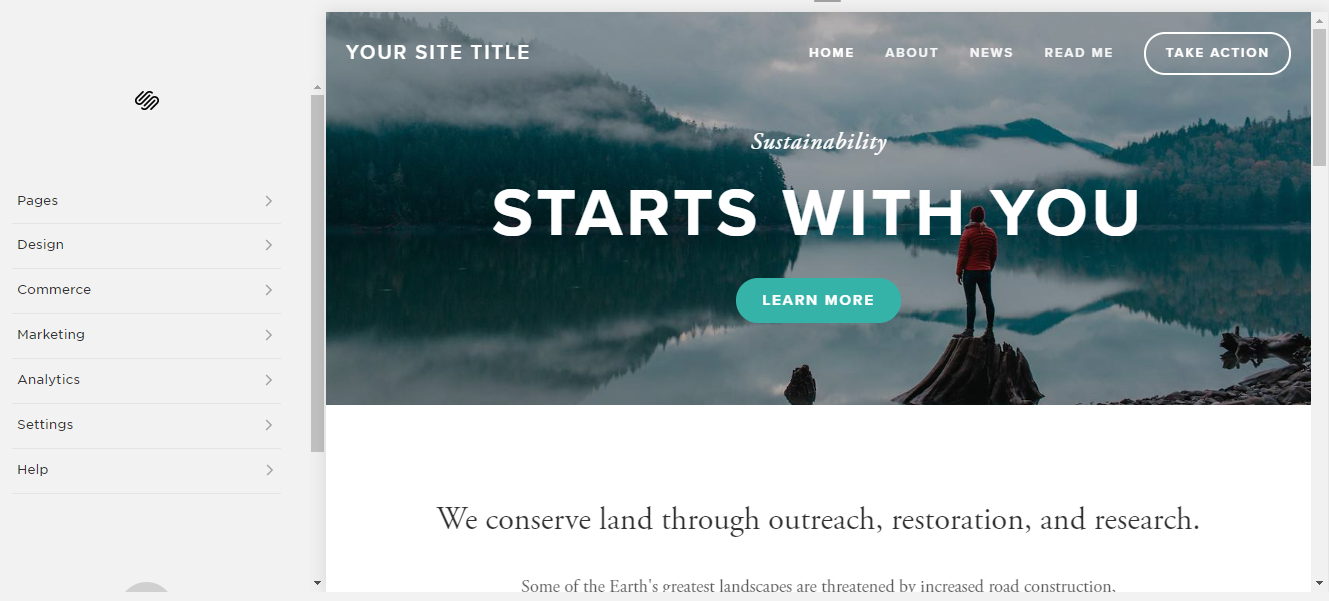
If you have a squarespace website, you can add a search bar box in the website by just following certain steps. This post is all about how to add a squarespace search bar box. Learn how to add a squarespace search bar box.
1. First, you need to login to your squarespace website from the official URL: https://login.squarespace.com. After sign-in with your credentials, you need to follow step 2.
2. Once you have signed in, you need to choose the space where you want to add the search bar on the home page. Most of the time, businesses prefer to add the search bar in the header of the home page. It is the most visible place when someone visits your website. Placing a search bar there makes sense. Once you have made the preferred place, you need to click on EDIT.
3. You will see the “Add Block” button in the top-right side of the header. You need to click on the button.
4. Once you click on it, you will see a number of options for search content blocks. Type search in the content block search bar. A search widget will come on the screen.
5. Now, you need to drag and drop the search to the right place. Once you do it, you need to click on “Apply and Save.”
6. You will see that your search box will appear on your squarespace website.
That is all. You will see that the search box is working excellently. Users will be able to search any contents on your website.
How about finding an alternative to the default Squarespace search box?
The default Squarespace search box is very slow and it might impact the user experience. Users might not revisit your website if they find the search box very slow. If you want to improve the user experience, you can think of other website search alternatives available in the market. One such website search box alternative is Expertrec.
Expertrec is a custom search engine for websites and has earned popularity across the globe due to some unmatched advantages it has to offer. It is easy to set up and easy to use. It will take no time to start functioning.
In addition to that, it shows no ads and is fully customizable as per your business needs. The Expertrec search engine also indexes PDF, excel, word and other file formats. Users can search for contents in those files too. It also works well in mobiles and other devices.
More Articles
Copyright © Fooyoh.com All rights reserved.