Ultimate Free PDF Editor without Any Limits - UPDF by Superace Software
2022.05.05
Though PDF is considered the best format for sharing files, it is only great if the receiver wants to view PDF or read PDF. It can be tough for the receiver to edit PDF documents. Editing is a big part of any office work, but it can easily be done with UPDF.
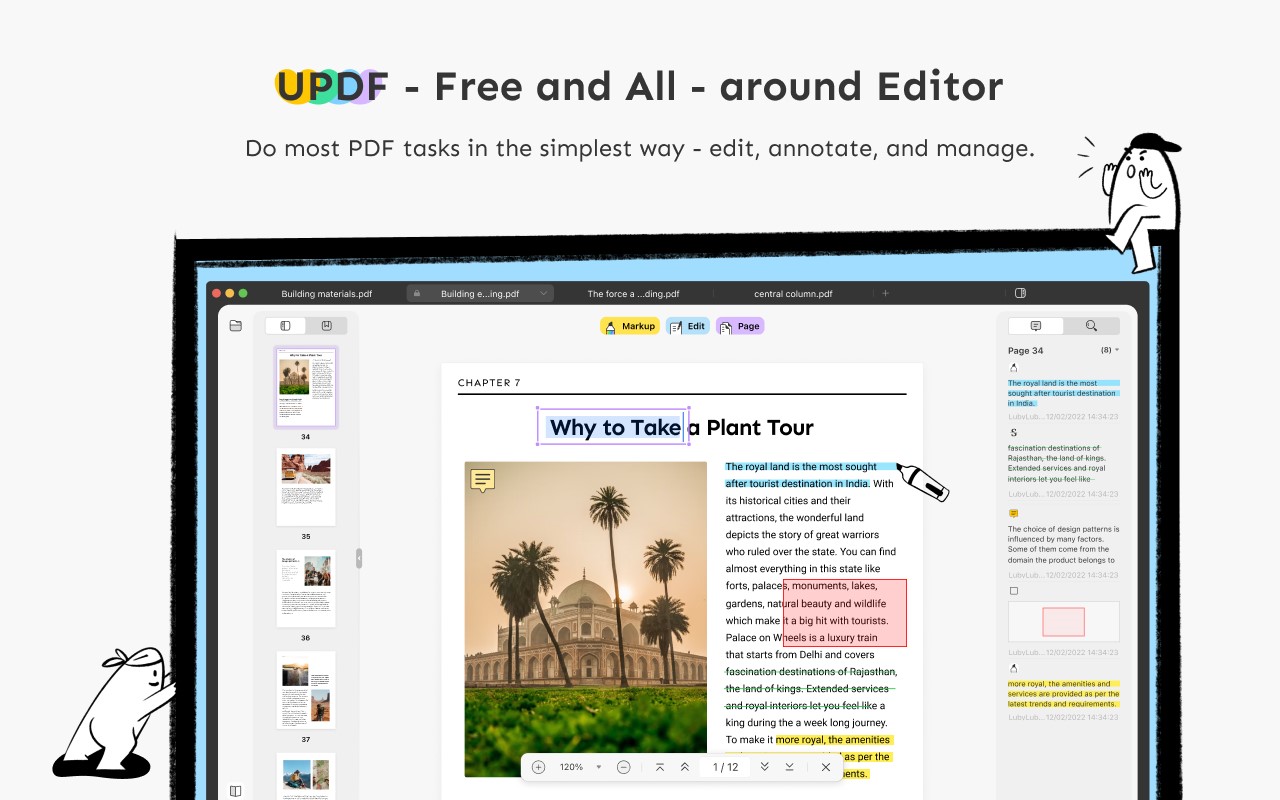
UPDF by Superace Software Technologies is a free PDF editor that helps you edit your PDF files in any way you want and supports convenient editing without the need to convert it to another format. UPDF is compatible with Mac and iOS. And its Windows and Android version is coming in late May.
Introduction of UPDF Editor
UPDF Editor is an all-rounder program designed to edit PDF in its given format in just a few steps. The user interface is simple to navigate and greatly recommended for amateurs. UPDF is not just an editor. It works as a PDF reader and a PDF viewer and is an amazing Adobe Acrobat alternative.
Here are some reasons why you should use UPDF:
1. Supports all types of editing
A reliable PDF editor for Mac and iOS gives you all the options you need to edit your file according to your requirements so that your document attains its perfect form. UPDF allows you to do it for your PDF files. You can change the alignment of the text, color, size and font in any way. You can also add and remove text, pages and paragraphs according to your requirement. The PDF page remover feature of the UPDF works well to eliminate all the unnecessary pages from your PDF. The editing is not limited to texts. You can also add, remove, extract, crop and resize images accordingly without losing the quality of the format of your file.
2. Annotating
You can annotate PDF files easily. You can search for critical texts in your PDF documents and mark them. You can highlight PDF text, underline or draw on them. If you want to add text for suggesting or editing, it is possible to do it with UPDF.
Add text in shape boxes or text boxes to easily catch the eyes of the reader. You can also use sticky notes and write side notes while reading the PDF.
3. PDF File Organizing
PDF organization may take a lot of effort. But with UPDF, you can excellently manage, organize and edit PDF files easily. It supports batch processing that allows you to simultaneously organize, view, and edit multiple files.
Pros of UPDF Editor
• Every editing is possible within the document. The edited file will be available in the original PDF format.
• The formatting and organizing of the files are retained, and they will never change until you do it.
• It is 100% free to edit text and image in PDF. No watermarks will be added. No limits on file size or file numbers or any other trial limits.
Conclusion
So, if your goal is to edit or organize PDF files without changing their format, you can do it easily with UPDF by Superace Software Technology. The program will maintain the original PDF file and add the changes in the same file. Feel free to use this PDF editor for Mac and use it in the best possible way to view, read, edit, organize and arrange your PDF files.
More Articles
Copyright © Fooyoh.com All rights reserved.