Change Your iOS 7 Calendar with 5 Minute Increments by Double Tapping
2013.11.12
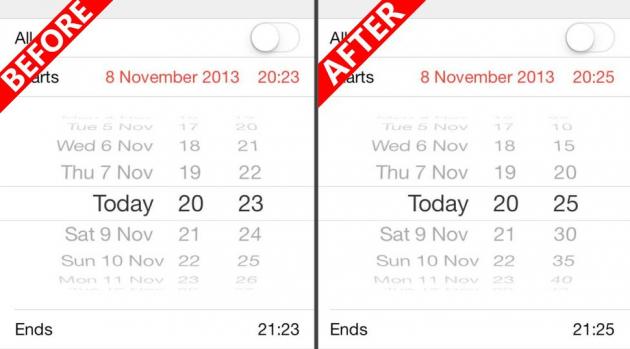
Don't want to be extra specific about setting the time for an event on your calendar? While the calendar app in iOS 7 gives you only single-digit intervals by default in the minutes column, you can change that to the old 5 minute intervals by double-tapping.
Double tap the minutes column, and it will work for Start and End times. Double tapping again will change it back to 1 minute intervals.
[WonderHowTo]
More Articles
Copyright © Fooyoh.com All rights reserved.