Kurnia One Touch is the Only Emergency Mobile App You'll Need on the Road
2014.02.17

You can’t always predict when your vehicle is going to break down on the road. Worse yet when you can’t preempt an accident (and we hope you never have to experience it).
But it can happen to anyone. If your car has never broken down or gotten into an accident, you might not know what to do. You might even panic, so remember to keep calm in times of distress and follow these safety instructions.
You will, however, need to call for assistance. But what if you have a mobile application that can sort everything out for you immediately?
Just tap once on Kurnia’s SOS alert button! Of course, you’ll have to download the app first.
Here’s how you can use the app in a few easy steps:
STEP 1: Create your profile.
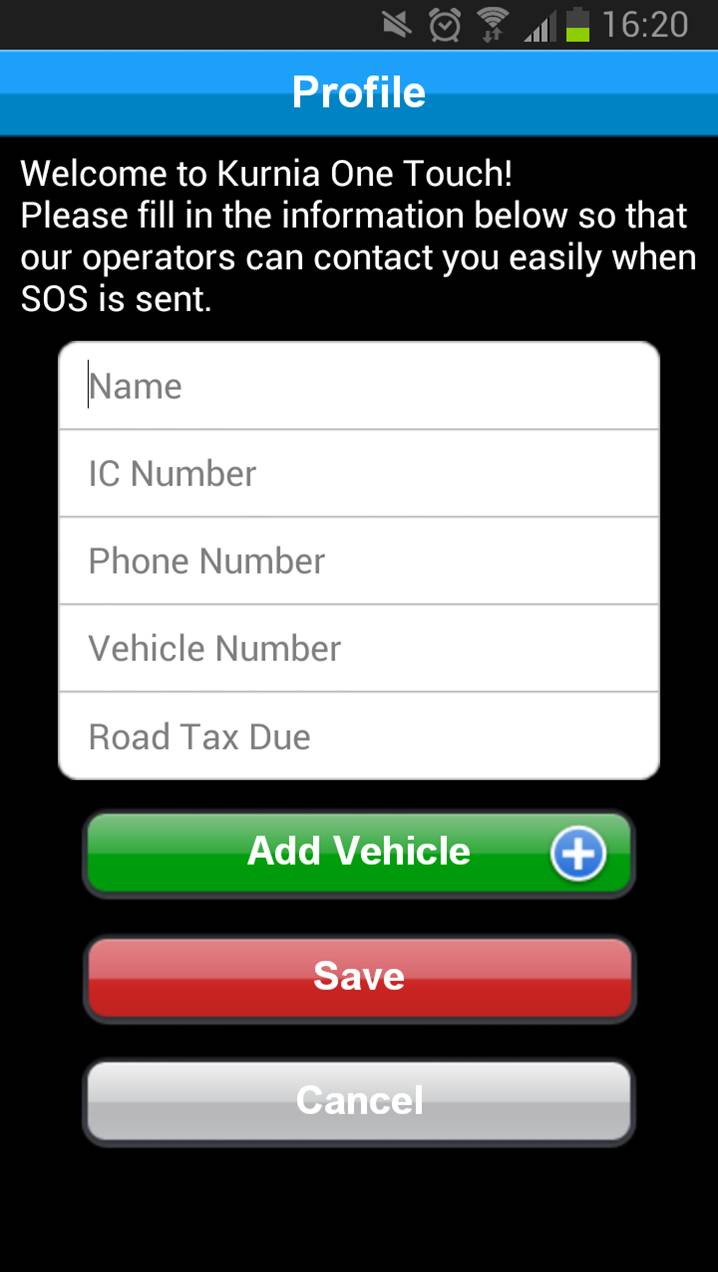
When you open Kurnia One Touch, the app will immediately ask you to fill in your details. These include your name, IC number, phone number, vehicle number and road tax details. If you have more than one vehicle, you may add the necessary information by clicking ‘Add Vehicle’. Once you’re done, click ‘Save’. The info included in your profile make it easy for operators to identify and contact you when an SOS is sent.
STEP 2: Set a reminder for your road tax.
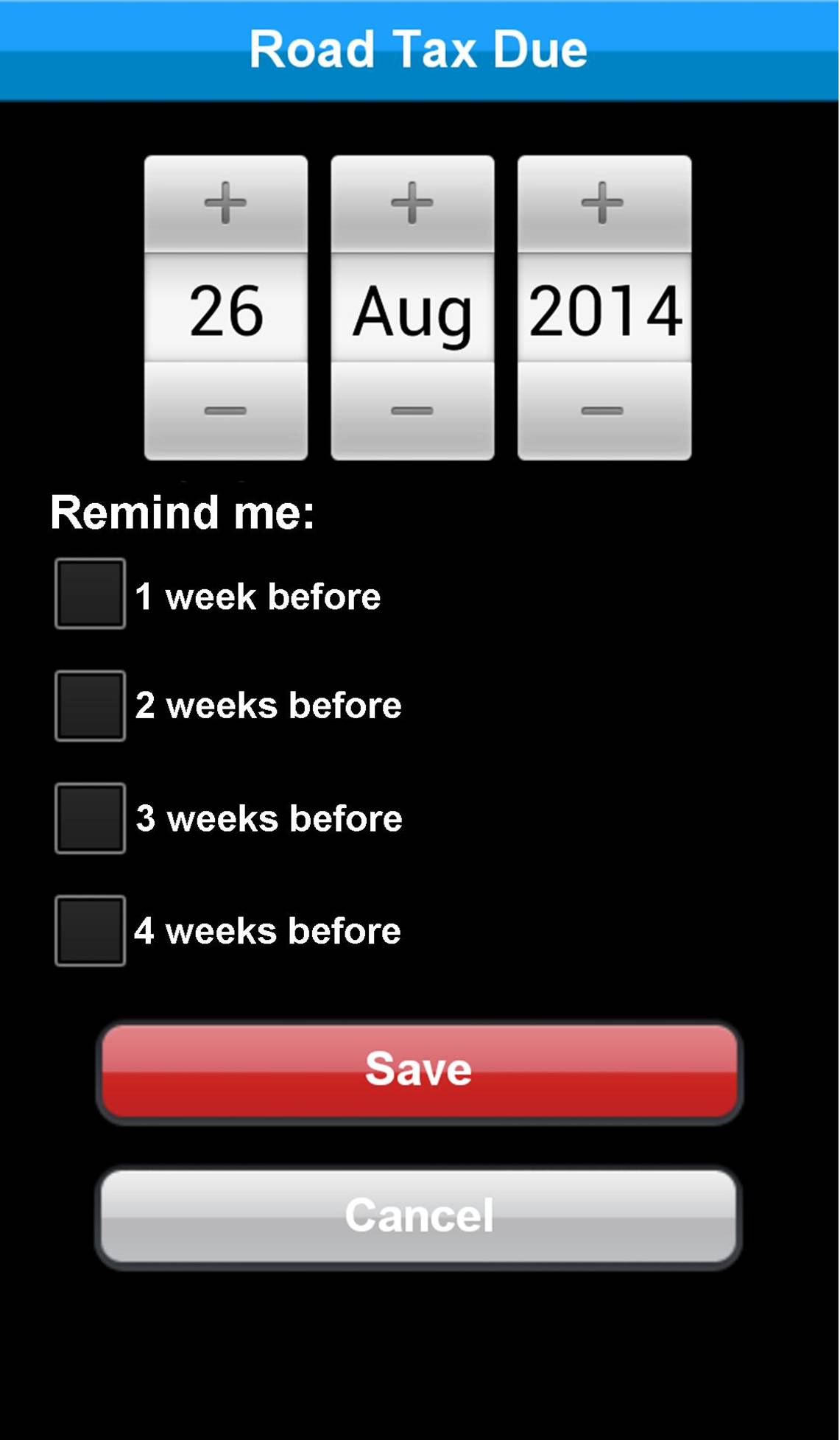
Kurnia One Touch allows you to key in your road tax due date, and set a reminder from one to four weeks before it expires.
STEP 3: Turn on your GPS.
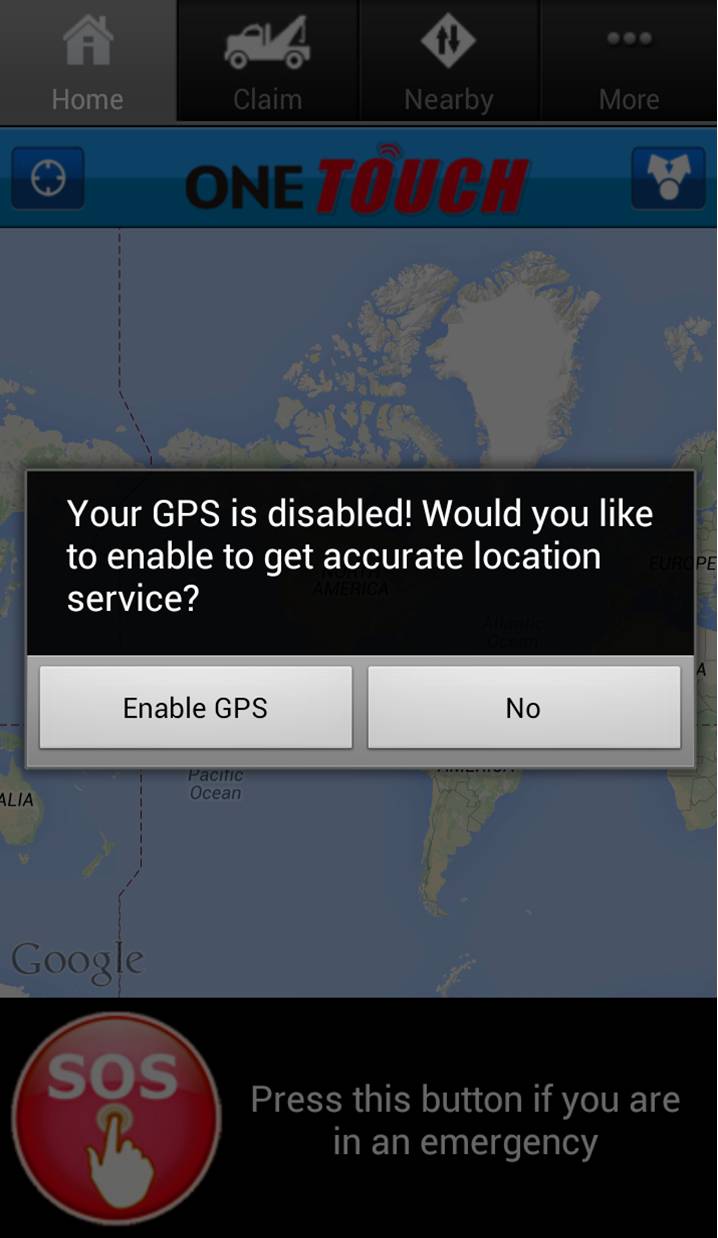

Pic: Before turning on GPS (left), and after (right).
Turn on your GPS to enable accurate location services. We tried it and the app located us in a second!
STEP 4: Find out where the nearest Kurnia branches and workshops are.
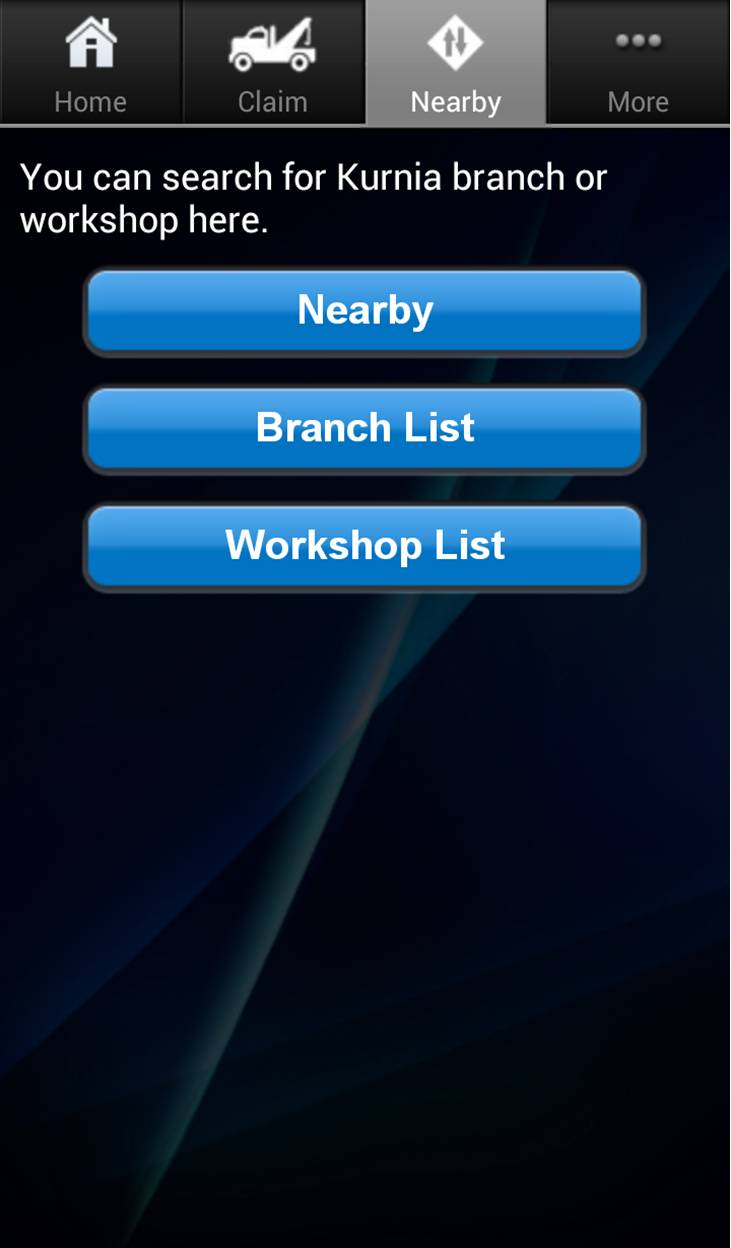
In case you need to locate a Kurnia office or workshop, refer to the ‘Nearby’ icon at the top of the app. It lists every Kurnia office, branch, and panel workshop in the country.
Clicking on ‘Nearby’ will bring up a list of branches and workshops near you:
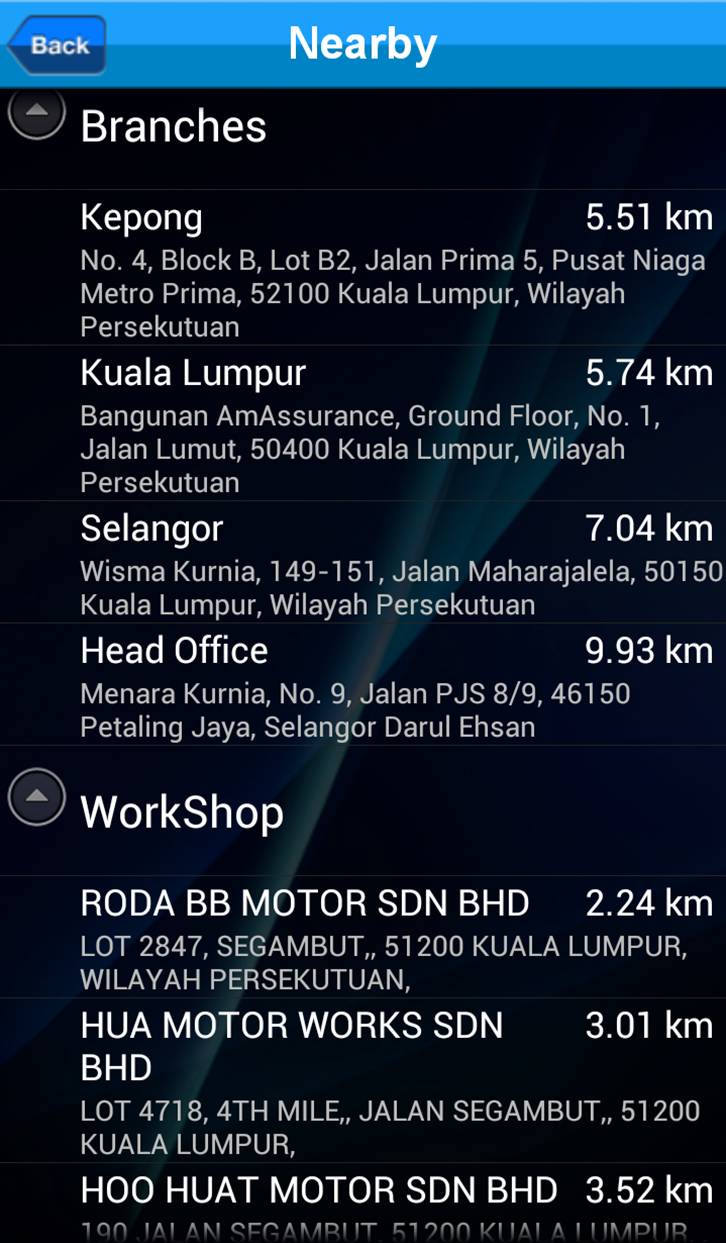
But if you want to find out where Kurnia’s other branches or panel workshops are in other areas, a comprehensive list is available too:
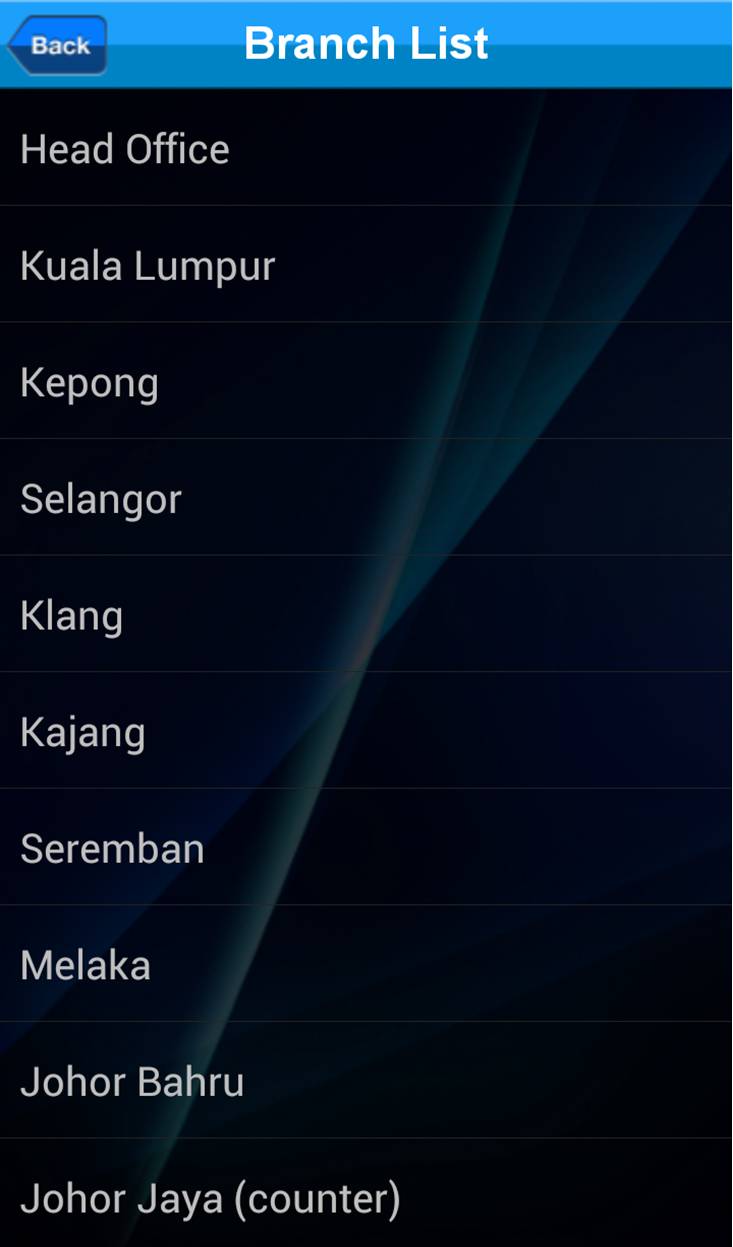
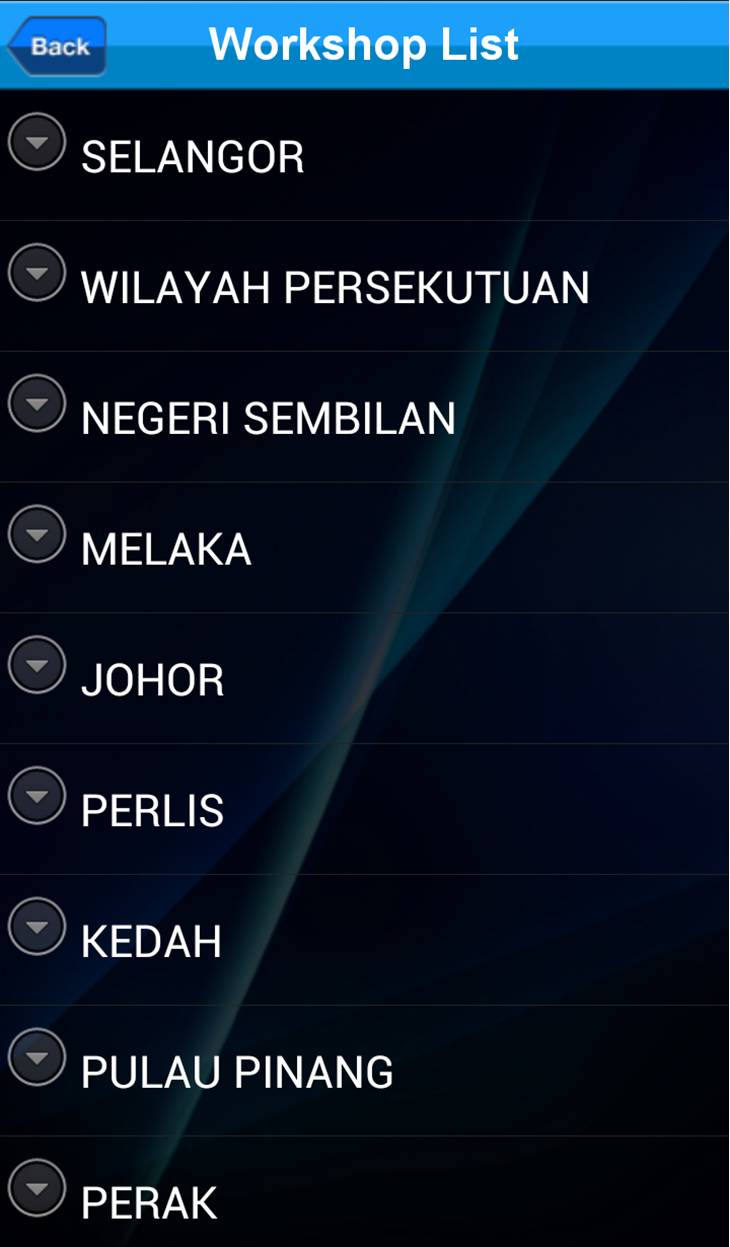
STEP 5: Discover additional information in the ‘More’ tab.
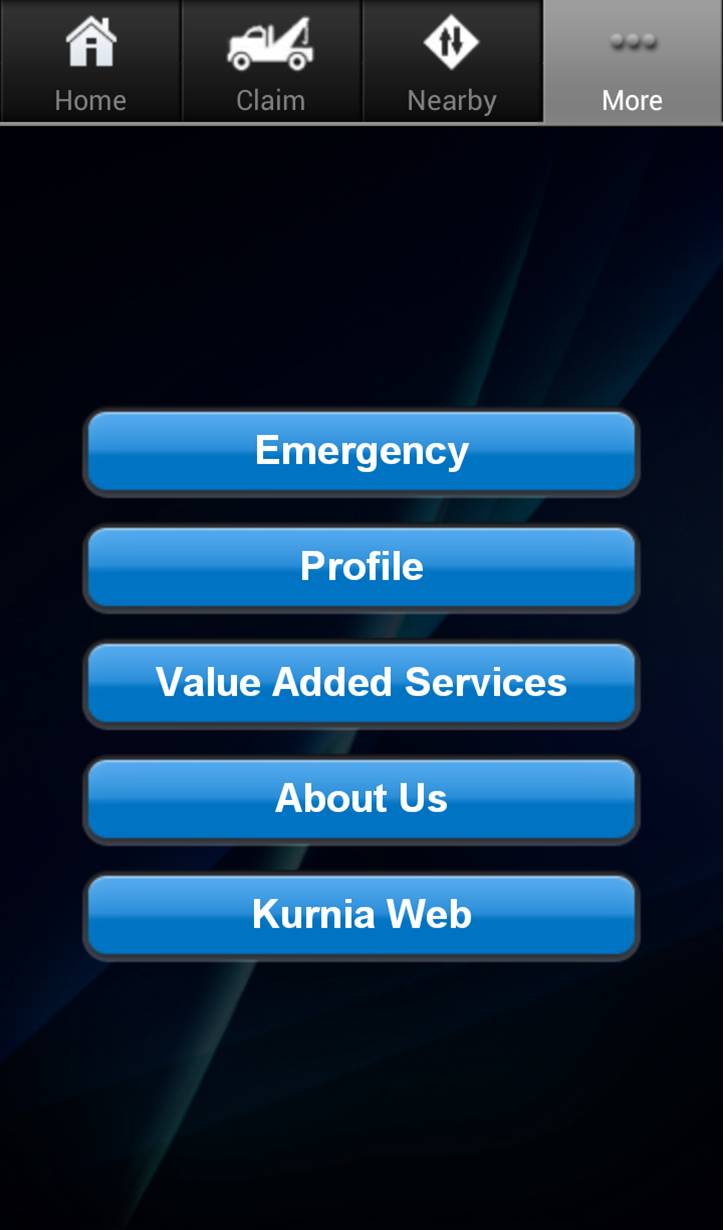
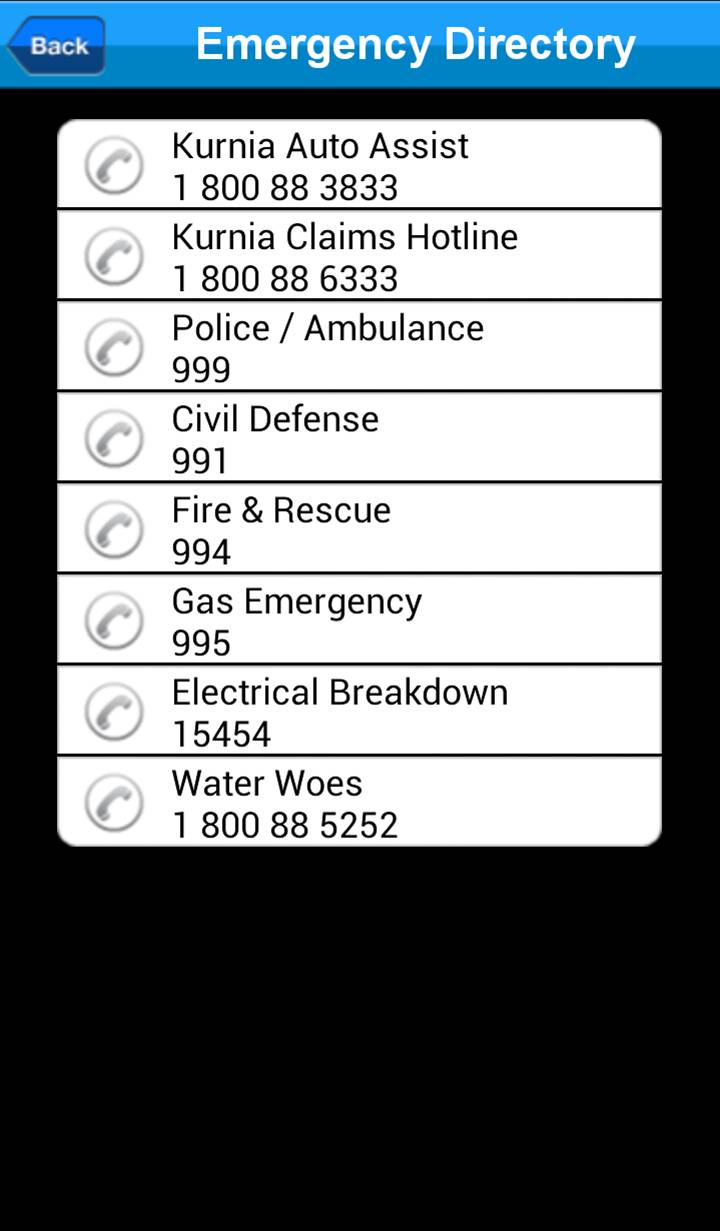
The app also provides emergency numbers to connect you immediately to the police, ambulance, and fire rescue, amongst others. You can also edit your profile, check out Kurnia’s value added services, find out more about the company, and visit Kurnia’s website.
Now that we’ve reviewed the app with you and let’s get down to more important things - What you need to do when you are involved in a vehicle accident and want to notify a claim:
1. Click on the ‘Claim’ tab and reconfirm your information.
2. Clicking on ‘Continue’ will lead you to the photo-uploading section, where you can immediately attach up to 16 photos of the damage on your car, any other parties involved, photos from the scene, and injuries sustained:




3. Once you’re done uploading images of the accident (if you had any), you can add up to three witnesses and include third party details in your claim notification, all while you wait for assistance to arrive:
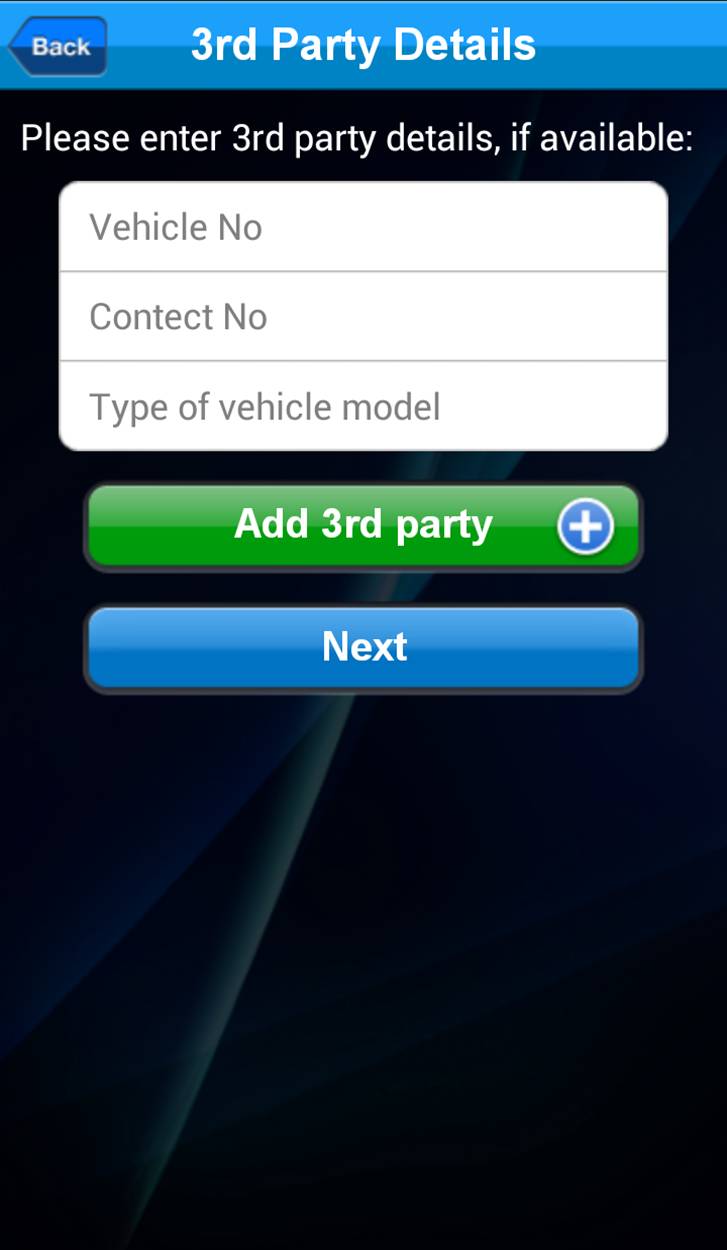
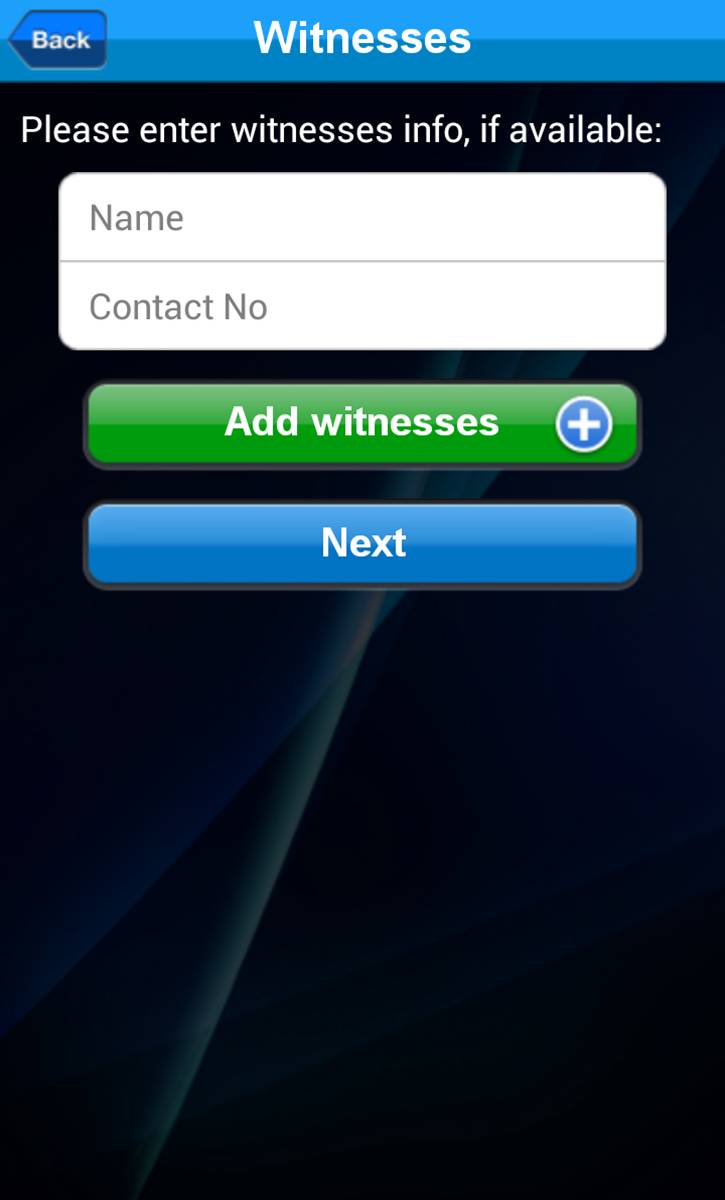
However, if you’re stuck in an area with poor Internet connection, try tapping on “Speak to Kurnia” to connect to the toll free line. Alternatively, you can dial Kurnia Auto Assist’s toll-free line directly at 1800-88-3833.
Kurnia One Touch is currently available for iOS, Android, and Blackberry. For a full list of how the app works, along with the terms and conditions, please visit Kurnia One Touch.
More Articles
Copyright © Fooyoh.com All rights reserved.